Turn on suggestions
Auto-suggest helps you quickly narrow down your search results by suggesting possible matches as you type.
Showing results for
- SS&C Blue Prism Community
- Get Help
- Product Forum
- Issues with Combo Boxes/Dropdown Menus and Browser...
Options
- Subscribe to RSS Feed
- Mark Topic as New
- Mark Topic as Read
- Float this Topic for Current User
- Bookmark
- Subscribe
- Mute
- Printer Friendly Page
Issues with Combo Boxes/Dropdown Menus and Browser Mode
Options
- Mark as New
- Bookmark
- Subscribe
- Mute
- Subscribe to RSS Feed
- Permalink
- Email to a Friend
- Report Inappropriate Content
27-10-22 02:45 PM
Dear BP Developer Community,
Curious to see if anyone else has run into the same issues we have when using Browser Mode in Chrome while attempting to select items from a dropdown/combo box.
We are seeing time and time again that when spying with Browser Mode we are able to interact with the dropdown - it is able to select the item we've asked (either by text matching or item position) but if the selection in the menu triggers a change on the page, that change isn't happening. For example - selecting an item in the dropdown then triggers a handful of checkboxes to be marked based on the selection made. The automation will properly select the menu item, but the page acts as if the selection hasn't been made and that next 'trigger' step isn't happening.
Usually we end up having to perform some sort of UIA mode with mouse clicks and/or its own 'Select Item' option but we've found that it is much less accurate. We've also tried respying using different characteristics, with no luck.
Granted, some of the sites we are working with are quite outdated, so not sure if this maybe has something to do with the backend code of the HTML itself, but we keep finding ourselves in this position.
Just curious to see if any other devs have run into similar problems and what they have done/attempted to do to work around it.
------------------------------
Jeffrey McCormick
ECS RPA Team Lead
Fidelity Investments
Merrimack NH
------------------------------
Curious to see if anyone else has run into the same issues we have when using Browser Mode in Chrome while attempting to select items from a dropdown/combo box.
We are seeing time and time again that when spying with Browser Mode we are able to interact with the dropdown - it is able to select the item we've asked (either by text matching or item position) but if the selection in the menu triggers a change on the page, that change isn't happening. For example - selecting an item in the dropdown then triggers a handful of checkboxes to be marked based on the selection made. The automation will properly select the menu item, but the page acts as if the selection hasn't been made and that next 'trigger' step isn't happening.
Usually we end up having to perform some sort of UIA mode with mouse clicks and/or its own 'Select Item' option but we've found that it is much less accurate. We've also tried respying using different characteristics, with no luck.
Granted, some of the sites we are working with are quite outdated, so not sure if this maybe has something to do with the backend code of the HTML itself, but we keep finding ourselves in this position.
Just curious to see if any other devs have run into similar problems and what they have done/attempted to do to work around it.
------------------------------
Jeffrey McCormick
ECS RPA Team Lead
Fidelity Investments
Merrimack NH
------------------------------
6 REPLIES 6
Options
- Mark as New
- Bookmark
- Subscribe
- Mute
- Subscribe to RSS Feed
- Permalink
- Email to a Friend
- Report Inappropriate Content
28-10-22 12:39 AM
Hello Jeffrey McCormick,
I had the same issue in the past. To solve it, i used send key.
So for example if you are looking for the second element, then you have to click on the dropdown box by using tab or a mouse click. Then you need to send key Down 2 times and Press ENTER and that will trigger your page :).
Can you try and let me know if it's working or not working please :).
Best regards
------------------------------
Mohamad DAKKOURI
------------------------------
I had the same issue in the past. To solve it, i used send key.
So for example if you are looking for the second element, then you have to click on the dropdown box by using tab or a mouse click. Then you need to send key Down 2 times and Press ENTER and that will trigger your page :).
Can you try and let me know if it's working or not working please :).
Best regards
------------------------------
Mohamad DAKKOURI
------------------------------
Options
- Mark as New
- Bookmark
- Subscribe
- Mute
- Subscribe to RSS Feed
- Permalink
- Email to a Friend
- Report Inappropriate Content
28-10-22 02:39 PM
Appreciate the suggestion - unfortunately in this case, the dropdown list is over 50 items. It is also assigning access so we need to be absolutely sure it has selected the right item. If a single send key doesn't register, someone could end up with the incorrect access. That would be a problem.
I mainly wanted to see if we were doing something wrong - this wasn't an issue in the past before we converted our objects and actions to use Chrome, so I was curious if we were somehow just going about it the wrong way.
------------------------------
Jeffrey McCormick
ECS RPA Team Lead
Fidelity Investments
Merrimack NH
------------------------------
I mainly wanted to see if we were doing something wrong - this wasn't an issue in the past before we converted our objects and actions to use Chrome, so I was curious if we were somehow just going about it the wrong way.
------------------------------
Jeffrey McCormick
ECS RPA Team Lead
Fidelity Investments
Merrimack NH
------------------------------
Options
- Mark as New
- Bookmark
- Subscribe
- Mute
- Subscribe to RSS Feed
- Permalink
- Email to a Friend
- Report Inappropriate Content
28-10-22 06:32 PM
Sir,
I cant indicate for you the solution. I have to check with my eyes.
If you want we can make a teams meet and it's gonna be a pleasure for me if i can help you.
Best regards
------------------------------
Mohamad DAKKOURI
------------------------------
I cant indicate for you the solution. I have to check with my eyes.
If you want we can make a teams meet and it's gonna be a pleasure for me if i can help you.
Best regards
------------------------------
Mohamad DAKKOURI
------------------------------
Options
- Mark as New
- Bookmark
- Subscribe
- Mute
- Subscribe to RSS Feed
- Permalink
- Email to a Friend
- Report Inappropriate Content
29-10-22 05:35 AM
Hi
Can you try click same dropdown element after select item in the same navigate stage or use different one next to select item.
Hope this should work.
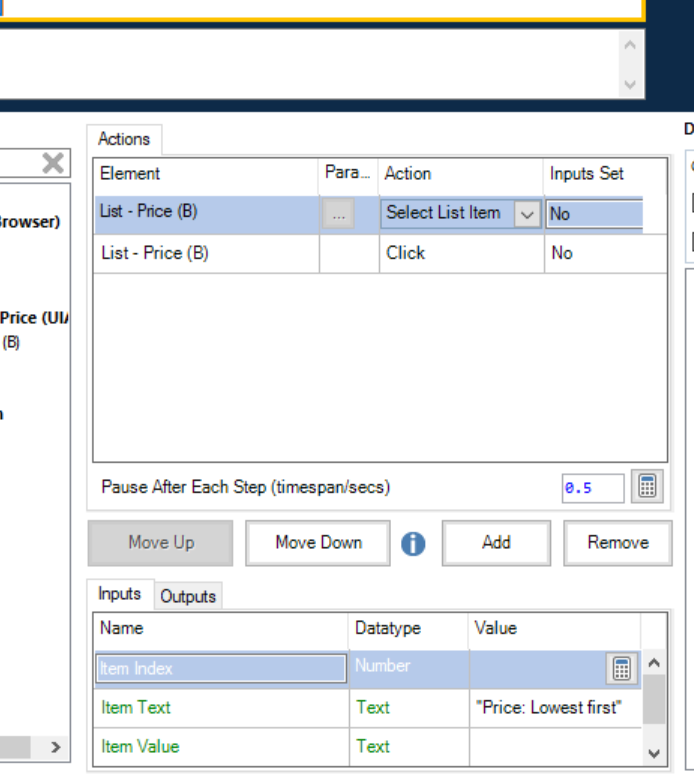
Regards
------------------------------
Lakshmi Narayana
------------------------------
Can you try click same dropdown element after select item in the same navigate stage or use different one next to select item.
Hope this should work.
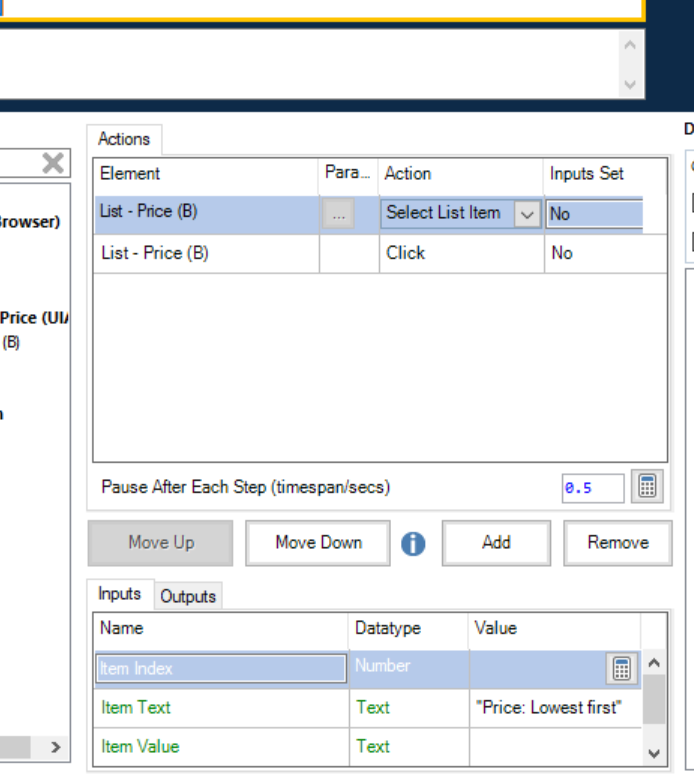
Regards
------------------------------
Lakshmi Narayana
------------------------------
Options
- Mark as New
- Bookmark
- Subscribe
- Mute
- Subscribe to RSS Feed
- Permalink
- Email to a Friend
- Report Inappropriate Content
31-10-22 08:21 PM
Hi @Jeffrey McCormick,
Yes, its a very common scenario and it happens most of the time while dealing with chrome browser. It's right that you can use UIA mode to perform Global Mouse Click Center and then typing the value via Global send keys. But while performing this step, please make sure to train the bot to read the selected value. This will act as additional check that the selected value is accurate and expected one only.
The other way could be JavaScript trigger i.e. just check what JavaScript function gets triggered at the backend whenever the value gets selected from the dropdown. Then you can select the value using Browser mode and trigger the JavaScript function by using the Navigate stage (just pass the JavaScript function name and Blue prism will trigger it).
Hope it helps !!
------------------------------
Manpreet Kaur
Manager
Deloitte
*If you find this post helpful mark it as Best Answer
------------------------------
Yes, its a very common scenario and it happens most of the time while dealing with chrome browser. It's right that you can use UIA mode to perform Global Mouse Click Center and then typing the value via Global send keys. But while performing this step, please make sure to train the bot to read the selected value. This will act as additional check that the selected value is accurate and expected one only.
The other way could be JavaScript trigger i.e. just check what JavaScript function gets triggered at the backend whenever the value gets selected from the dropdown. Then you can select the value using Browser mode and trigger the JavaScript function by using the Navigate stage (just pass the JavaScript function name and Blue prism will trigger it).
Hope it helps !!
------------------------------
Manpreet Kaur
Manager
Deloitte
*If you find this post helpful mark it as Best Answer
------------------------------
Options
- Mark as New
- Bookmark
- Subscribe
- Mute
- Subscribe to RSS Feed
- Permalink
- Email to a Friend
- Report Inappropriate Content
30-07-24 02:45 AM
I'm having similar issue while spying the dropdown button in onedrive. I tried using Global Send Key but it's not helping. Could you please advice me on this?

