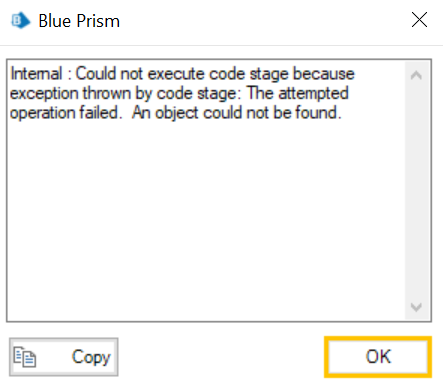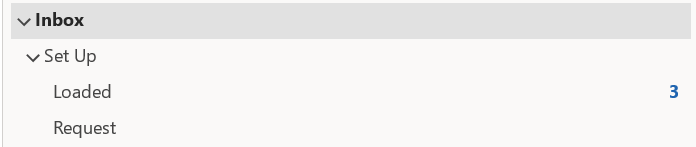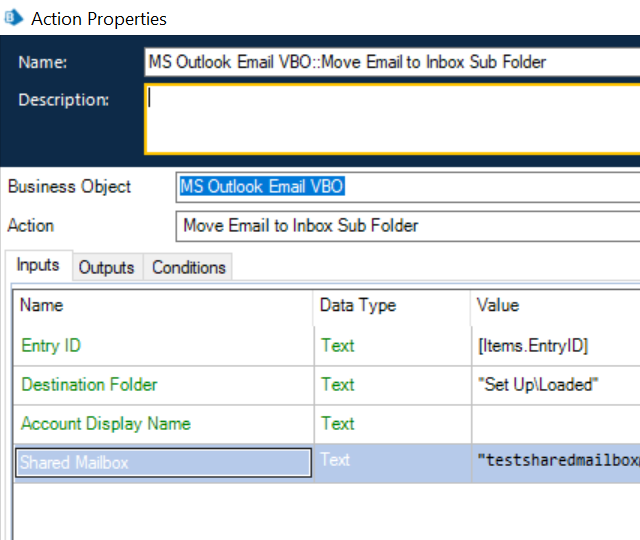- SS&C Blue Prism Community
- Get Help
- Product Forum
- RE: Moving Emails in Shared Mailboxes
- Subscribe to RSS Feed
- Mark Topic as New
- Mark Topic as Read
- Float this Topic for Current User
- Bookmark
- Subscribe
- Mute
- Printer Friendly Page
Moving Emails in Shared Mailboxes
- Mark as New
- Bookmark
- Subscribe
- Mute
- Subscribe to RSS Feed
- Permalink
- Email to a Friend
- Report Inappropriate Content
10-07-23 09:06 PM
Wondering if anyone might be able to help with this one.
I have a process that will be required to get mail from 3 different shared outlook mailboxes.
The emails are in a sub folder of the inbox and getting them works perfectly fine, however when it comes to moving them to another sub folder to ensure they are not read again and again the action fails.
I am not sure why it would work fine to read the mails from each of the mailbox sub folders but then not be able to move them.
The action does appear to work fine to move emails from the default profile but not the others - I don't have a choice in the use of the 3 separate shared mail accounts so really need to find out a way to fix this.
If anyone is able to help it would be greatly appreciated
This is the error I get however there are no errors in the object
This is the code that doesn't work
Dim app = CreateObject("Outlook.Application")
Dim _nameSpace = app.GetNameSpace("MAPI")
Dim olSharedRecip as object
if Profile <> "" then
_nameSpace.Logon(Profile, , True, True)
end if
'Dim folder = _nameSpace.GetDefaultFolder(RootFolderID)
Dim folder as object
if sharedEmail <> Nothing then
olSharedRecip = _nameSpace.CreateRecipient(sharedEmail)
folder = _nameSpace.GetSharedDefaultFolder(olSharedRecip, RootFolderID)
else
folder = _nameSpace.GetDefaultFolder(RootFolderID)
end if
Dim item = _nameSpace.GetItemFromID(ID)
If moveTo <> "" Then
folder = folder.Folders(moveTo)
End If
New_Entry_ID = item.Move(folder).EntryIDAnd the code that does work
Dim app = CreateObject("Outlook.Application")
Dim _nameSpace = app.GetNameSpace("MAPI")
Dim folder = _nameSpace.GetDefaultFolder(Outlook_Folder_ID)
Dim olSharedRecip as object
if Profile <> "" then
_nameSpace.Logon(Profile, , True, True)
end if
if sharedEmail <> Nothing then
olSharedRecip = _nameSpace.CreateRecipient(sharedEmail)
folder = _nameSpace.GetSharedDefaultFolder(olSharedRecip, Outlook_Folder_ID)
end if
If Sub_Folder <> "" Then
For each name as string in Sub_Folder.Split("\")
folder = folder.Folders(name)
Next
End If
'See https://msdn.microsoft.com/en-us/library/office/aa210946(v=office.11).aspx
'for mail item properties
Dim dataTable As New Data.DataTable
dataTable.Columns.Add("EntryID", Type.GetType("System.String"))
dataTable.Columns.Add("To", Type.GetType("System.String"))
dataTable.Columns.Add("CC", Type.GetType("System.String"))
dataTable.Columns.Add("Subject", Type.GetType("System.String"))
dataTable.Columns.Add("Body", Type.GetType("System.String"))
dataTable.Columns.Add("Attachments", Type.GetType("System.String"))
dataTable.Columns.Add("ReceivedOn", Type.GetType("System.DateTime"))
dataTable.Columns.Add("SentOn", Type.GetType("System.DateTime"))
dataTable.Columns.Add("SenderName", Type.GetType("System.String"))
dataTable.Columns.Add("SenderEmailAddress", Type.GetType("System.String"))
dataTable.Columns.Add("Unread", Type.GetType("System.Boolean"))
Dim i = 1
'Due to the filter string, this is stored as a dynamic COM object. Any modification to a mail item (IE mark read, move, delete) will cause the array length to change and will break the for each.
Requeue:
Dim folderItems = If(Filter_Expression <> "", folder.Items.Restrict(Filter_Expression), folder.Items)
if Oldest then
folderItems.Sort("[SentOn]",False)
else
folderItems.Sort("[SentOn]",True)
end if
For Each item As Object In folderItems
If Not TypeOf item Is MailItem Then Continue For
Dim row As Data.DataRow = dataTable.NewRow
row("EntryID") = item.EntryID
row("To") = item.To
row("CC") = item.CC
row("Subject") = item.Subject
if HTML = True
row("Body") = item.HTMLBody
else
row("Body") = item.Body
end if
if MarkRead = True then
item.UnRead=0
end if
Dim attachments As String = ""
For Each attachment As Object In item.Attachments
If attachment.Type = 1 Then
attachments = attachments & "|" & attachment.DisplayName
End If
Next
row("Attachments") = If (attachments.Length = 0, "", attachments.SubString(1))
row("SentOn") = item.SentOn
row("ReceivedOn") = item.ReceivedTime
row("SenderName") = item.SenderName
row("SenderEmailAddress") = If (item.SenderEmailType = "EX",item.Sender.GetExchangeUser.PrimarySmtpAddress,item.SenderEmailAddress)
row("Unread") = item.Unread
dataTable.Rows.Add(row)
Item_Count += 1
dim New_Entry_ID = "foobar"
if moveTo <> "" then
if Delete <> True then
Dim MoveTarget = folder.Folders.item(moveTo)
New_Entry_ID=item.Move(MoveTarget).EntryID
end if
end if
'If the ID has changed, pass that to the collection instead, so we know how to find it. The original ID will have been invalidated, anyway.
if New_Entry_ID <> "foobar" then
row("EntryID") = New_Entry_ID
end if
if Delete = True then
item.Delete()
end if
i = i+1
if MaxCount > 0 and i >= MaxCount
exit for
end if
if MarkRead or Delete or moveTo <>"" then
goto Requeue
end if
Next
Items = dataTable------------------------------
James Gregory
RPA Developer
Europe/London
------------------------------
- Mark as New
- Bookmark
- Subscribe
- Mute
- Subscribe to RSS Feed
- Permalink
- Email to a Friend
- Report Inappropriate Content
10-07-23 09:09 PM
Also, I do get the same error when trying to move the mails as part of the Get Mail action - however i wouldnt want to do that at this point as i need to load them to the queue before moving
------------------------------
James Gregory
RPA Developer
Europe/London
------------------------------
- Mark as New
- Bookmark
- Subscribe
- Mute
- Subscribe to RSS Feed
- Permalink
- Email to a Friend
- Report Inappropriate Content
11-07-23 04:24 AM
Hi James,
Are you trying to move the mails to a sub folder which is under Inbox? Can you please share the screenshot of the action which you are using/ to move the emails?
------------------------------
Athiban Mahamathi - https://www.linkedin.com/in/athiban-mahamathi-544a008b/
Technical Consultant,
SimplifyNext,
Singapore
------------------------------
- Mark as New
- Bookmark
- Subscribe
- Mute
- Subscribe to RSS Feed
- Permalink
- Email to a Friend
- Report Inappropriate Content
11-07-23 07:54 AM
Hi Athiban,
The mails are read from a sub sub folder of the inbox (Inbox>Set Up>Request) and trying to move to a similar structure (Inbox>Set Up>Loaded)
------------------------------
James Gregory
RPA Developer
Europe/London
------------------------------
- Mark as New
- Bookmark
- Subscribe
- Mute
- Subscribe to RSS Feed
- Permalink
- Email to a Friend
- Report Inappropriate Content
11-07-23 10:24 AM
Hello James,
I tried to recreate the above-mentioned folder structure and move the mails in the shared mailbox after reading.
VBO Used: Microsoft Outlook Email VBO v10.3.1
Inbox Folder Structure:
Move Email Action:
------------------------------
Athiban Mahamathi - https://www.linkedin.com/in/athiban-mahamathi-544a008b/
Technical Consultant,
SimplifyNext,
Singapore
------------------------------
- Mark as New
- Bookmark
- Subscribe
- Mute
- Subscribe to RSS Feed
- Permalink
- Email to a Friend
- Report Inappropriate Content
12-07-23 06:05 PM
hey James, we've been moving mail within Shared Inbox subfolders for a while now. And once in a while encounter similar issues.
From looking at the logs, we see that MAPI sometime loses email completely during "move" action.
For the quick fix, you can add Outlook rule on the receiving inbox that moves mail to subfolders.
To find out the issue, add error handling to see where the issue is happening.
Another option is to replace "move" method with "copy" and then "delete"
------------------------------
Konstantin Kazantsev
Solutions Architect
Church and Dwight
America/New_York
------------------------------
- Outlook inbox contents and Exchange synchronization. in Digital Exchange
- Outlook VBO: Move Email to Inbox Share Sub Folder in Product Forum
- Unable to Read Mails from Shared Mailbox in Outlook in Digital Exchange
- Read email from a Outlook Group in Digital Exchange
- How to subscribe, bookmark and change your notification settings in Community FAQ