- SS&C Blue Prism Community
- Get Help
- Product Forum
- RE: OLEDB INSERT Statement
- Subscribe to RSS Feed
- Mark Topic as New
- Mark Topic as Read
- Float this Topic for Current User
- Bookmark
- Subscribe
- Mute
- Printer Friendly Page
- Mark as New
- Bookmark
- Subscribe
- Mute
- Subscribe to RSS Feed
- Permalink
- Email to a Friend
- Report Inappropriate Content
01-02-22 02:43 AM
I have two excel files which I am opening using OLEDB.
I want to put filter at a column [INPUT]=@ and copy the datas from Column B,C,D,E ,F from the source excel sheet to another excel sheet B,C,D,E
How to write the Insert statement . Is it something like this below.
"INSERT INTO [Sheet1$] ([A],,[C],[D],[E])VALUES([Output.A]&"",[Output.B]&"",[Output.C],[Output.D],[Output.E])"
where Sheet1 is the name of my destination sheet where data will be pasted.
Source Excel Sheet
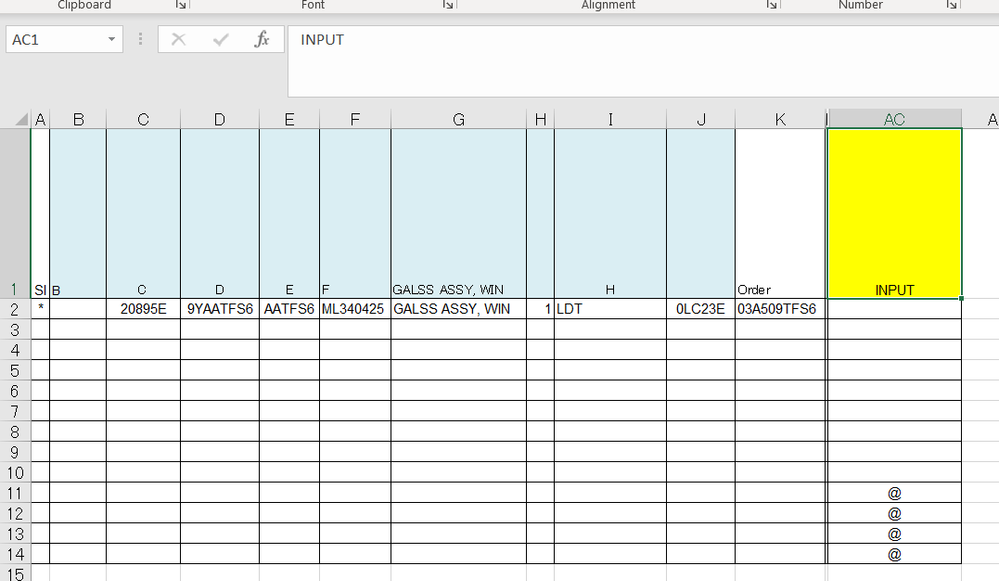 Destination Sheet
Destination Sheet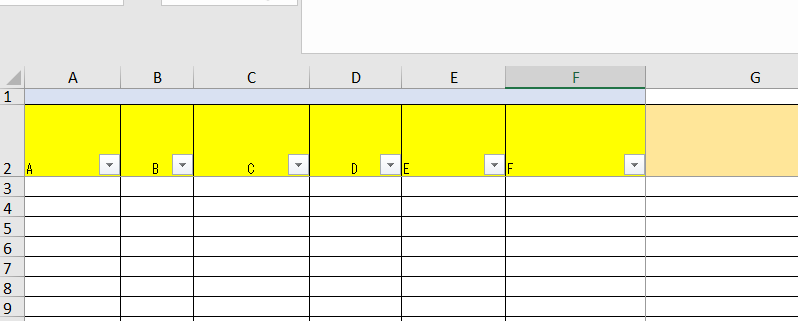
------------------------------
Marina Dutta
------------------------------
Answered! Go to Answer.
- Mark as New
- Bookmark
- Subscribe
- Mute
- Subscribe to RSS Feed
- Permalink
- Email to a Friend
- Report Inappropriate Content
06-02-22 08:00 AM
In my case I am having multiple excel files. KPIALL is a different excel file, Sheet1 is from different excel file. In that case What I was doing was Open Sheet1 excel files , set connection and then Get OLEDB connection. After that I was closing the connection. Then again Open sheet KPIALL , and set connection , then execute the SQL statement. At that time since I closed Sheeet1$ already before it is not recognizing Sheet1$. how to excute SQL OLEDB when we have multiple excel files.


------------------------------
Marina Dutta
------------------------------
- Mark as New
- Bookmark
- Subscribe
- Mute
- Subscribe to RSS Feed
- Permalink
- Email to a Friend
- Report Inappropriate Content
06-02-22 08:21 AM
Then most likely issue is with the connection string for the second file that you are using. Can you check once of you are using the correct file path in the second 'Set Connection' action right after using 'Close' action for first excel file.
If you can show us the parameter values as well it will help to figure out your issue.
Also, curious to know why you want to refer back the Sheet1 when you have retrieved all the data from it into a collection in the first place.
------------------------------
----------------------------------
Hope it helps you and if it resolves you query please mark it as the best answer so that others having the same problem can track the answer easily
Regards,
Devneet Mohanty
Intelligent Process Automation Consultant | Sr. Consultant - Automation Developer,
Wonderbotz India Pvt. Ltd.
Blue Prism Community MVP | Blue Prism 7x Certified Professional
Website: https://devneet.github.io/
Email: devneetmohanty07@gmail.com
----------------------------------
------------------------------
Hope this helps you out and if so, please mark the current thread as the 'Answer', so others can refer to the same for reference in future.
Regards,
Devneet Mohanty,
SS&C Blueprism Community MVP 2024,
Automation Architect,
Wonderbotz India Pvt. Ltd.
- Mark as New
- Bookmark
- Subscribe
- Mute
- Subscribe to RSS Feed
- Permalink
- Email to a Friend
- Report Inappropriate Content
06-02-22 02:34 PM
Let me try now. The error has gone. I will execute the query and let you know the result.
------------------------------
Marina Dutta
------------------------------
- Mark as New
- Bookmark
- Subscribe
- Mute
- Subscribe to RSS Feed
- Permalink
- Email to a Friend
- Report Inappropriate Content
06-02-22 02:35 PM
Thanks and Regards,
Marina
------------------------------
Marina Dutta
------------------------------
- Mark as New
- Bookmark
- Subscribe
- Mute
- Subscribe to RSS Feed
- Permalink
- Email to a Friend
- Report Inappropriate Content
06-02-22 04:15 PM
I am still getting the error after closing the first excel sheet on excecuting the SQL query. When I am trying to use update query it is not recognizing the first sheet Sheet$1 as I have already closed and open the another excel sheet KPIALL. I have given correct path in Set connection also. This error is happening after I use close connection to close the first excel sheet Sheet1$. Now when I am usin the first excel sheet Sheet1$ IN UPDATE STATEMENT it is throwing error."Sheet1$' is not a valid name. Make sure that it does not include invalid characters or punctuation and that it is not too long."
path3 is for KPIALL sheet
Path 2 is for Shikeisyo_KPI (Sheet1$)






------------------------------
Marina Dutta
------------------------------
- Mark as New
- Bookmark
- Subscribe
- Mute
- Subscribe to RSS Feed
- Permalink
- Email to a Friend
- Report Inappropriate Content
12-02-22 11:39 AM
I have an query to your above solution. How did you open Source KPI ALL Sheet: and the Target Sheet: at the same time to execute the OLEDB Query "UPDATE [Sheet1$], [KPIALL$] SET [Sheet1$].[R&D Release date] = [KPIALL$].[R&D Release Date],[Sheet1$].[Release date in LM] = [KPIALL$].[Release date in LM],[Sheet1$].[Started date in BOM] = [KPIALL$].[Started date in BOM] WHERE [KPIALL$].[Shikeisyo No] IN (SELECT [Prototype] FROM [Sheet1$]) AND [Sheet1$].[Input]='@'"
Kindly help on this as I am stuck on this part for many days. As from OLEDB set connection we can open only one sheet at a time. How did you executed the Update statement. Can you kindly help on this.
Thanks and Regards,
Marina
------------------------------
Marina Dutta
------------------------------
- Mark as New
- Bookmark
- Subscribe
- Mute
- Subscribe to RSS Feed
- Permalink
- Email to a Friend
- Report Inappropriate Content
12-02-22 12:07 PM
Hi Marina,
Sorry it has been a very busy week at my end due to some crunching deadlines and some personal errands recently so I could not actually see to the issue you were facing. Moreover, I think there are now 2-3 threads on the same issue which has been a bit difficult to keep a track of. But what I did was actually on a single excel file I had two sheets where this query did work. In one of your other threads, I gave you a custom code to copy the worksheet and paste in the same workbook. If you do that, then this solution should actually work as OLEDB has a limitation in Blue Prism to work with multiple file sessions.
Anyhow, I got your email as well. I will try to find some time today and give you a solution workflow both on the email and on your latest thread. Hope that will help you out 🙂
NOTE: I have done this kind of an implementation in other RPA tools as each OLEDB operation can be confined within multiple session variables, but in Blue Prism since you don't have a proper data item to hold the connection session data out of an action in any data type other than the Blue Prism native variable types (Text, Number, Flag etc.), I think that is one of the major issues to why you can't create a custom parameterized object for the same to get that session variable out like that. Perhaps there can be someway which I am missing but at this point creating a code to do same will not make it ideally reusable which I don't like while creating objects like that where the operations are confined to a particular use case only. Hence, I wont be going via the code way to show you that.
----------------------------------
Regards,
Devneet Mohanty
Intelligent Process Automation Consultant | Sr. Consultant - Automation Developer,
Wonderbotz India Pvt. Ltd.
Blue Prism Community MVP | Blue Prism 7x Certified Professional
Website: https://devneet.github.io/
Email: devneetmohanty07@gmail.com
----------------------------------
------------------------------
Hope this helps you out and if so, please mark the current thread as the 'Answer', so others can refer to the same for reference in future.
Regards,
Devneet Mohanty,
SS&C Blueprism Community MVP 2024,
Automation Architect,
Wonderbotz India Pvt. Ltd.
- Mark as New
- Bookmark
- Subscribe
- Mute
- Subscribe to RSS Feed
- Permalink
- Email to a Friend
- Report Inappropriate Content
13-02-22 12:37 AM
------------------------------
----------------------------------
Hope it helps you and if it resolves you query please mark it as the best answer so that others having the same problem can track the answer easily
Regards,
Devneet Mohanty
Intelligent Process Automation Consultant | Sr. Consultant - Automation Developer,
Wonderbotz India Pvt. Ltd.
Blue Prism Community MVP | Blue Prism 7x Certified Professional
Website: https://devneet.github.io/
Email: devneetmohanty07@gmail.com
----------------------------------
------------------------------
Hope this helps you out and if so, please mark the current thread as the 'Answer', so others can refer to the same for reference in future.
Regards,
Devneet Mohanty,
SS&C Blueprism Community MVP 2024,
Automation Architect,
Wonderbotz India Pvt. Ltd.
- Mark as New
- Bookmark
- Subscribe
- Mute
- Subscribe to RSS Feed
- Permalink
- Email to a Friend
- Report Inappropriate Content
13-02-22 05:55 AM
Thank You so much for the solution. I could not understand the CStr part in the query . Can you explain the CStr part in query?
"SELECT [Shikeisyo No], CStr([R&D Release Date]) AS [R&D Release Date], CStr([Release date in LM]) AS [Release date in LM], CStr([Started date in BOM]) AS [Started date in BOM], [INPUT] FROM [KPIALL$]"
Thanks and Regards,
Marina
------------------------------
Marina Dutta
------------------------------
- Mark as New
- Bookmark
- Subscribe
- Mute
- Subscribe to RSS Feed
- Permalink
- Email to a Friend
- Report Inappropriate Content
13-02-22 09:02 AM
The CStr keyword is used to cast the data item as String rather than a date while reading. There is a known issue with OLEDB at times regarding date fields, where if you read the dates directly Blue Prism will read the dates as per the regional settings of your machine, so for example in my case , if I have a date say '01-01-2020', then what I got was '31-12-2019 18:30:00' which is incorrect, so what I did is to cast the value as a String so that the the automatic date conversion can't take place. If I want to do some operations on date, I can convert the field into date type in Blue Prism using some other logic which be under my control and not the regional settings.
------------------------------
----------------------------------
Hope it helps you and if it resolves you query please mark it as the best answer so that others having the same problem can track the answer easily
Regards,
Devneet Mohanty
Intelligent Process Automation Consultant | Sr. Consultant - Automation Developer,
Wonderbotz India Pvt. Ltd.
Blue Prism Community MVP | Blue Prism 7x Certified Professional
Website: https://devneet.github.io/
Email: devneetmohanty07@gmail.com
----------------------------------
------------------------------
Hope this helps you out and if so, please mark the current thread as the 'Answer', so others can refer to the same for reference in future.
Regards,
Devneet Mohanty,
SS&C Blueprism Community MVP 2024,
Automation Architect,
Wonderbotz India Pvt. Ltd.
- retrieve data from a table in a Blue Prism database using OLEDB's VBO in Product Forum
- buffer overrun and blueprism studio crashes with OLEDB update stmt running in loop for about 1000 records in Product Forum
- Unable to insert a large string into an excel cell using OLEDB in Product Forum
- Multiple Bots can access same excel file as database using OLEDB in Product Forum
- Update Excel cell data using OLEDB Execute SQl statement in Product Forum

