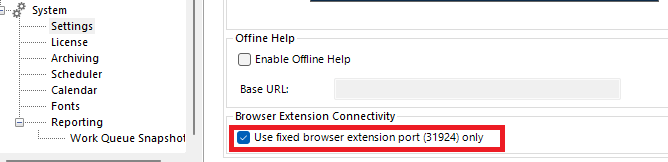- SS&C Blue Prism Community
- Get Help
- Product Forum
- RE: Outlook O365 migration from Onprem
- Subscribe to RSS Feed
- Mark Topic as New
- Mark Topic as Read
- Float this Topic for Current User
- Bookmark
- Subscribe
- Mute
- Printer Friendly Page
Outlook O365 migration from Onprem
- Mark as New
- Bookmark
- Subscribe
- Mute
- Subscribe to RSS Feed
- Permalink
- Email to a Friend
- Report Inappropriate Content
09-11-22 01:46 PM
In one of our engagements migration activity is going on . The client has moved from Outlook 2013 to O365.
The authentication is now modern authentication. As part of this we need to get the authentication by using tokens. we already have the following details
App (client) ID:
Object ID:
Directory (tenant) ID:
Secret value:
Secret ID:
please help how we need to set Msal , Is any setting needs to be done in WebAPI services under system tab?
------------------------------
Hari MR
Developer
EY
Europe/London
------------------------------
- Mark as New
- Bookmark
- Subscribe
- Mute
- Subscribe to RSS Feed
- Permalink
- Email to a Friend
- Report Inappropriate Content
17-04-23 02:03 PM
@Bruce Liu any advice you can offer here?
Cheers,
------------------------------
Eric Wilson
Director, Integrations and Enablement
Blue Prism Digital Exchange
------------------------------
- Mark as New
- Bookmark
- Subscribe
- Mute
- Subscribe to RSS Feed
- Permalink
- Email to a Friend
- Report Inappropriate Content
18-04-23 02:34 AM
Hi Hari,
HTml mode was replaced with browser mode in chrome and edge.
Probably you need to double check whether browser extension was installed and no other Edge browser instance was present in Task Manager. before launching the application
May I know which version of BP you are using?
1) Check Browser extension
2)
option1: Try to launch google and sleep for 10 s and then navigate to the application you are intended( this is one of the work around)
Option2: Launch the desired application ue exception block and kill the edge browser sleep for 5-10 seconds and launch it again this migtt work
Note: restart the machine before launching the applications.it will do the trick most cases if you have browser extension was already insatlled
Please go through below article if you are using Javascript invoke or insert function.
------------------------------
-----------------------
If I answered your query. Please mark it as the "Best Answer"
Harish M
Lead developer
America/New_York
------------------------------
If I answered your query. Please mark it as the Best Answer
Harish Mogulluri
- Mark as New
- Bookmark
- Subscribe
- Mute
- Subscribe to RSS Feed
- Permalink
- Email to a Friend
- Report Inappropriate Content
18-04-23 05:14 AM
Hi Hari,
It is like you were running browsers in ephemeral port mode, explaining why you are seeing text added by Blue Prism in front of the URL. It should normally redirect to the URL after a short while. Not doing so may suggest issues with Blue Prism browser extensions. You may wish to check that.
Alternatively, you can consider switching your Blue Prism instance to fixed port mode, which is recommended by us for all version 6s of Blue Prism. It can be done in System > Settings > Browser Extension Connectivity (see below).
Please note that this setting is considered environment wide. Kindly consult with others to see if it is appropriate to make the change,
Under modern browser mode, you are no longer able to interact with HTML elements, which are created for Internet Explorer specifically. A new type of elements called Web elements are now available, defining elements spied from modern browsers. There is no easy way converting from HTML elements to Web elements. Application Modeller Conversion Tool can help some of that with varied success, but the result is not always guaranteed. So please be prepared to perform respying as needed.
Hope the above helps.
------------------------------
Bruce Liu
Senior Product Consultant, Professional Services
Blue Prism
Australia/Sydney
------------------------------
- « Previous
- Next »
- Blue Prism O365 Migration - Graph API Consumption in Product Forum
- Outlook O365 migration from Onprem in Product Forum
- Questions on Windows upgrade where Blueprism is installed in Product Forum
- In Case You Missed It: Blue Prism Digital Exchange Community Rollup - June 2020 in Digital Exchange
- In Case You Missed It: General Blue Prism Discussion Community Rollup - June 2020 in Product Forum