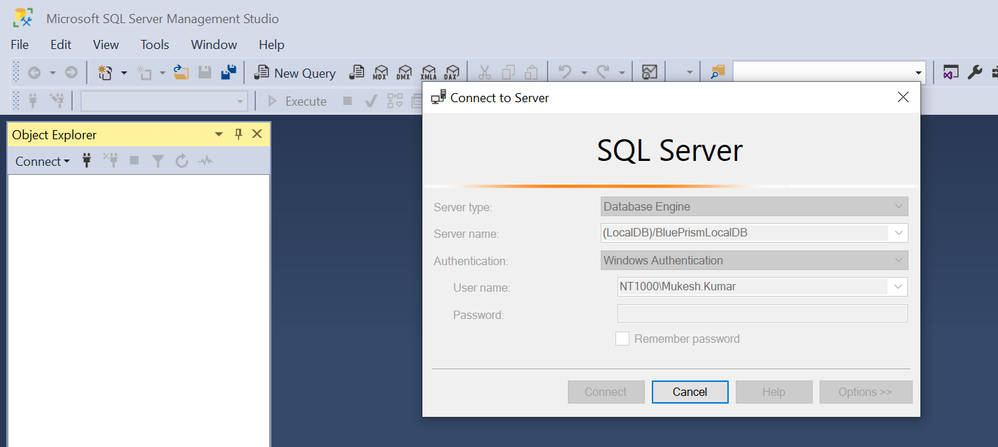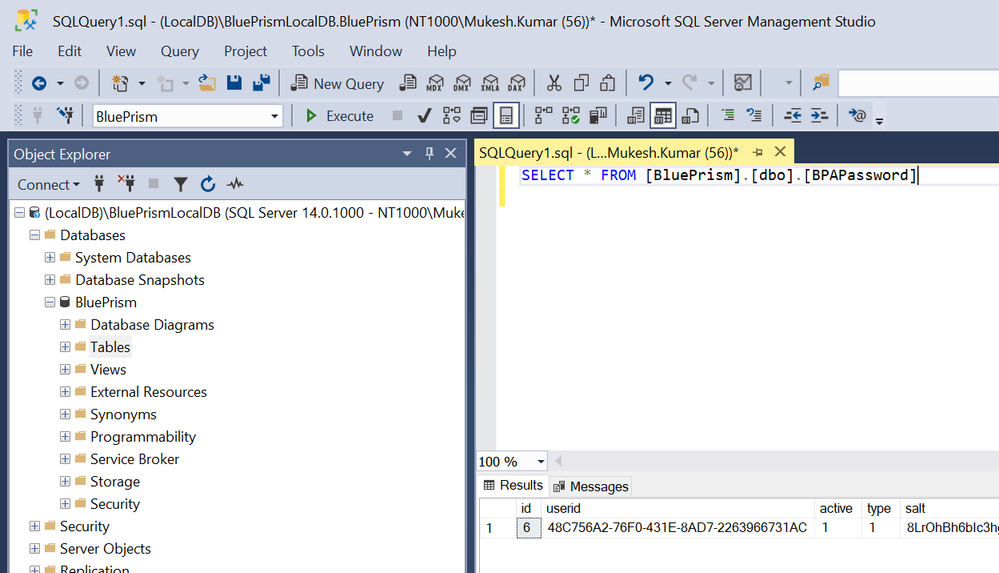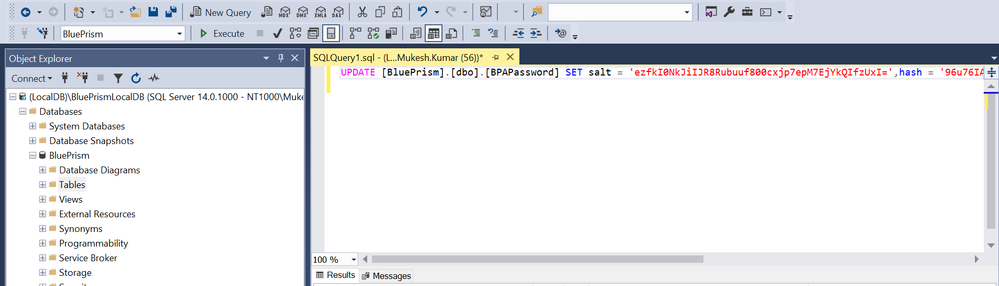- SS&C Blue Prism Community
- Get Help
- Product Forum
- Re: Password reset
- Subscribe to RSS Feed
- Mark Topic as New
- Mark Topic as Read
- Float this Topic for Current User
- Bookmark
- Subscribe
- Mute
- Printer Friendly Page
Password reset
- Mark as New
- Bookmark
- Subscribe
- Mute
- Subscribe to RSS Feed
- Permalink
- Email to a Friend
- Report Inappropriate Content
19-04-23 10:48 AM
I am working with Blue Prism - Robotic Process Automation - v7.1.2
I forgot my username and password.
I am not able to enter in to it.
Is there any solution to this problem of password reset
------------------------------
Ashwin Perti
------------------------------
- Mark as New
- Bookmark
- Subscribe
- Mute
- Subscribe to RSS Feed
- Permalink
- Email to a Friend
- Report Inappropriate Content
19-04-23 11:13 AM
hello Ashwin Perti - please check the below thread for resetting password for learning edition. alternatively, you can perform uninstall as well if this do not works.
https://community.blueprism.com/communities/community-home/digestviewer/viewthread?MessageKey=79b33d49-388e-4970-8db3-946ff469fe45&CommunityKey=1be7947a-bc2f-4974-bb0a-6347e1a324f8&_ga=2.143658037.120...
------------------------------
Neeraj Kumar
------------------------------
- Mark as New
- Bookmark
- Subscribe
- Mute
- Subscribe to RSS Feed
- Permalink
- Email to a Friend
- Report Inappropriate Content
19-04-23 11:42 AM
Hi @AshwinPerti : You should be able to reset the password back to admin as suggested in the above response by @Neeraj Kumar which should suffice your requirements, just to add more screen for you to follow step by step refer below :
SQL server Management studio >
Go to Blueprism in Databases: Click New Query > Execute > UPDATE [BluePrism].[dbo].[BPAPassword] SET salt = 'ezfkI0NkJiIJR8Rubuuf800cxjp7epM7EjYkQIfzUxI=',hash = '96u76IApmLmLzatzGnvFzPq2h4noZZCpc+GATM2VUxk=' WHERE userid = 'admin'
------------------------------
Kindly up vote this as "Best Answer" if it adds value or resolves your query in anyway possible, happy to help.
Regards,
Mukesh Kumar - Senior Automation Developer
NHS, England, United Kingdom, GB
------------------------------
Mukesh Kumar
#MVP
- Mark as New
- Bookmark
- Subscribe
- Mute
- Subscribe to RSS Feed
- Permalink
- Email to a Friend
- Report Inappropriate Content
09-09-24 05:45 PM
Good morning. I tried this solution to reset my admin password and unfortunately it did not work for me and I received the attached error message. I am working on V7.3.0 and any help is much appreciated. Thank you in advance
- Mark as New
- Bookmark
- Subscribe
- Mute
- Subscribe to RSS Feed
- Permalink
- Email to a Friend
- Report Inappropriate Content
10-09-24 10:17 AM
The query above is incorrect - the BPAPassword.userid column cannot be 'admin'. Suggest you raise a ticket with BP Support to ask them for the reset script for your version of BP.
- Changing Download Path in Chrome in Product Forum
- Intermittent UIA Error in Blue Prism When Logging Into Browser-Based App in Product Forum
- Chrome/Edge preference file "exit type none" no longer saving settings in Product Forum
- Getting Pending and Deferred Items in Product Forum
- Automatically update DB passward which set in Environment in Product Forum