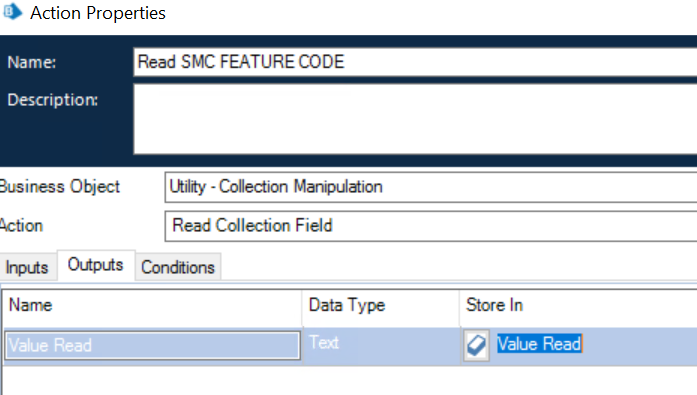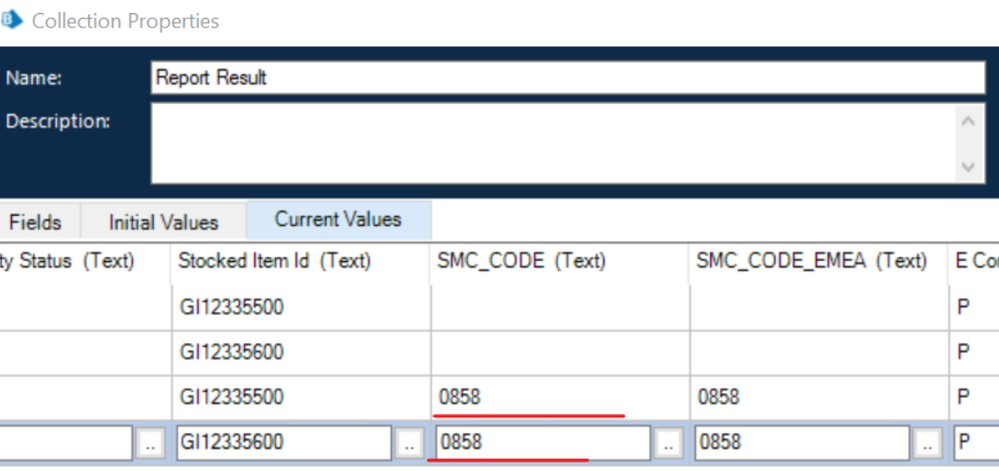- SS&C Blue Prism Community
- Get Help
- Product Forum
- Re: Read value action stage error or not correct
- Subscribe to RSS Feed
- Mark Topic as New
- Mark Topic as Read
- Float this Topic for Current User
- Bookmark
- Subscribe
- Mute
- Printer Friendly Page
Read value action stage error or not correct
- Mark as New
- Bookmark
- Subscribe
- Mute
- Subscribe to RSS Feed
- Permalink
- Email to a Friend
- Report Inappropriate Content
31-01-22 05:59 PM
I am currently reading a collection/section value ( numbers) , but where a number begins with 0 (ie.0800), it doesn't pick up the 1st 0, but only the next 3 digits (ie.800).
can you help me solve this, as I need to capture the full digits.. the 0 is not included in all results but only in some occations.
thank you
- Mark as New
- Bookmark
- Subscribe
- Mute
- Subscribe to RSS Feed
- Permalink
- Email to a Friend
- Report Inappropriate Content
31-01-22 07:49 PM
The most likely reason for this value to be read as per my guess is the data type of the 'Value Read' data item that you might be using. Can you check if the data type of the 'Value Read' data item is of type 'Text' and not a 'Number'. If the data type is 'Number' then the value will be read by eliminating the first digits which are '0'.
Let us know if it helps to resolve your query.
----------------------------------------------------------------------------------------------------------------------------------------------------------------------
If the answer resolves your query, please mark it as the Best Answer so that others can easily track the right answer.
Regards,
Devneet Mohanty
Intelligent Process Automation Consultant | Senior Consultant - Automation Developer
Wonderbotz India Pvt. Ltd.
Blue Prism Community MVP | Blue Prism 7x Certified Professional
----------------------------------------------------------------------------------------------------------------------------------------------------------------------
Hope it helps you out and if my solution resolves your query, then please provide a big thumbs up so that the others members in the community having similar problem statement can track the answer easily in future.
Regards,
Devneet Mohanty
Intelligent Process Automation Consultant | Technical Business Analyst,
WonderBotz India Pvt. Ltd.
Blue Prism Community MVP | Blue Prism 7x Certified Professional
Website: https://devneet.github.io/
Email: devneetmohanty07@gmail.com
----------------------------------
- Mark as New
- Bookmark
- Subscribe
- Mute
- Subscribe to RSS Feed
- Permalink
- Email to a Friend
- Report Inappropriate Content
31-01-22 07:56 PM
- Mark as New
- Bookmark
- Subscribe
- Mute
- Subscribe to RSS Feed
- Permalink
- Email to a Friend
- Report Inappropriate Content
31-01-22 08:16 PM
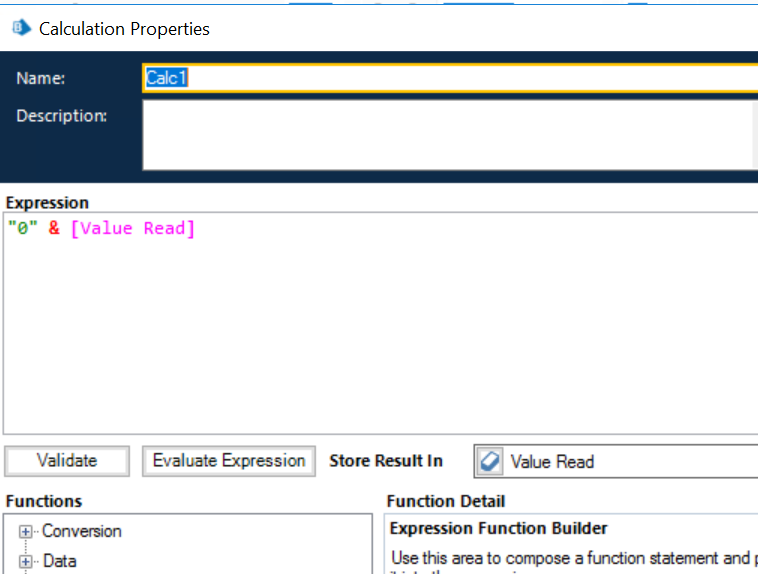
- Mark as New
- Bookmark
- Subscribe
- Mute
- Subscribe to RSS Feed
- Permalink
- Email to a Friend
- Report Inappropriate Content
31-01-22 08:43 PM
Seems this update I just made it is working, hopefully this will happen only in this type of scenario... thank you for your help
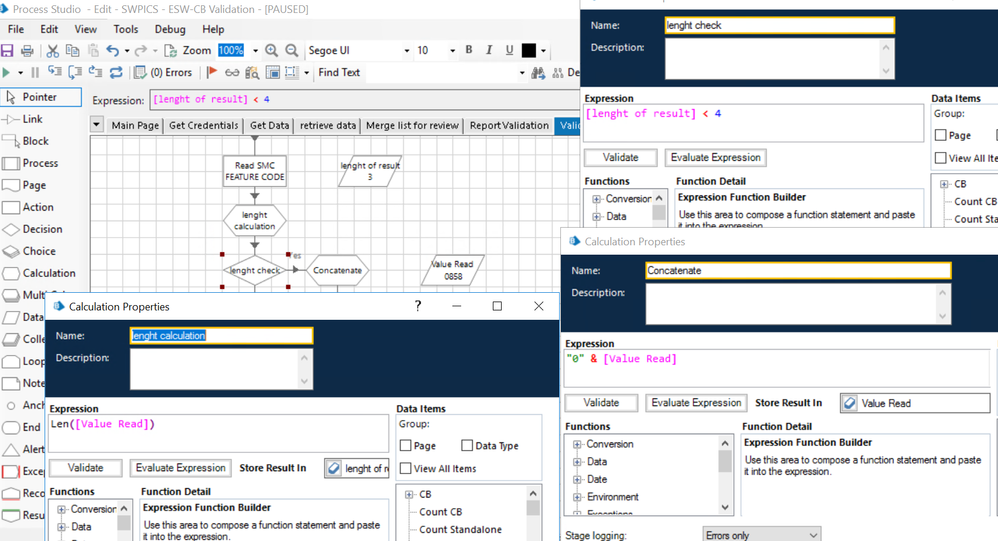
- Mark as New
- Bookmark
- Subscribe
- Mute
- Subscribe to RSS Feed
- Permalink
- Email to a Friend
- Report Inappropriate Content
01-02-22 08:48 AM
Paul, Sweden
(By all means, do not mark this as the best answer!)
- Mark as New
- Bookmark
- Subscribe
- Mute
- Subscribe to RSS Feed
- Permalink
- Email to a Friend
- Report Inappropriate Content
01-02-22 09:30 AM
However, if all the data items are of 'Text' type then it should not happen ideally because at my machine also I am getting proper value with the leading zeros using the same action.
One thing I see that may pose a problem to your solution is if tomorrow let say your length changes or becomes dynamic. Better way in this case would be to first check if you have leading zeros or not using a Regular Expression like: "
0+\d*" in the 'Test Regex Match' action. If you get a True value from this action, then get the number of zeros from the expression and then concatenate those many zeros at once. To get the number of zeros, you can use 'Extract Regex Values' action with the regular expression as: (?<NumberOfZeros>0+)\d* . Also, have a collection with columns as 'Name' and 'Value' and provide the value of first row for 'Name' as "NumberOfZeros". Once you execute the action, the 'Value' column will have all the leading zero's which you can the concatenate with the target string as per your logic.
Hope it helps you out and if my solution resolves your query, then please provide a big thumbs up so that the others members in the community having similar problem statement can track the answer easily in future.
Regards,
Devneet Mohanty
Intelligent Process Automation Consultant | Technical Business Analyst,
WonderBotz India Pvt. Ltd.
Blue Prism Community MVP | Blue Prism 7x Certified Professional
Website: https://devneet.github.io/
Email: devneetmohanty07@gmail.com
----------------------------------
- Mark as New
- Bookmark
- Subscribe
- Mute
- Subscribe to RSS Feed
- Permalink
- Email to a Friend
- Report Inappropriate Content
01-02-22 11:47 AM
Thank you for your note, basically for this type of product rule it should never go over, but if does it is fine, but will discuss this with the SME of the product, and if that is a possibility I will follow, and in the mean time I would update this option (regex) with another robot I am working on, thank you and also thanks to @PvD_SE
have a nice day
- Mark as New
- Bookmark
- Subscribe
- Mute
- Subscribe to RSS Feed
- Permalink
- Email to a Friend
- Report Inappropriate Content
01-02-22 12:24 PM
The work arounds you've already discussed seem to be some of the more common. If your source data is Excel though, you might check the definitions of those Excel columns to see what the cell data type is set to. Both General and Number formats will lead to this behavior.
Cheers,
Eric
- Mark as New
- Bookmark
- Subscribe
- Mute
- Subscribe to RSS Feed
- Permalink
- Email to a Friend
- Report Inappropriate Content
01-02-22 12:40 PM
Thank you all for your help and advise
- Error while Using SMAX as webservices in Get Authentication Token Action in Product Forum
- Decipher server service does not start in Product Forum
- BPC Object Excel VBO Extended 'GetClipboardText' error in Product Forum
- MFA error while using Microsoft Graph Authentication VBO in Digital Exchange
- Utility - HTTP Request Multipart File Size Limitations in Product Forum