- SS&C Blue Prism Community
- Get Help
- Product Forum
- Sharepoint online and data processing? Input and e...
- Subscribe to RSS Feed
- Mark Topic as New
- Mark Topic as Read
- Float this Topic for Current User
- Bookmark
- Subscribe
- Mute
- Printer Friendly Page
Sharepoint online and data processing? Input and experiences wanted!
- Mark as New
- Bookmark
- Subscribe
- Mute
- Subscribe to RSS Feed
- Permalink
- Email to a Friend
- Report Inappropriate Content
16-02-23 12:49 PM
Hello all!
I hope to get your thought on the following:
Our company is moving from on premise network data storage, to sharepoint online.
All our data processing is done on the local network drives right now.
Everything is fast, easy and reliable here.
I have my concerns about sharepoint online.
- What will it take for me to interact with files on sharepoint online, in a way similar to how it is handled on the network drive.
- Will I have to use an API in order to interact with files, or is there another way that I have yet to discover?
We may have the option of maintaining a network drive for handling files for our RPA processes.If you were in this situation, would you prefer network drives or sharepoint online?
I look forward to hearing your thoughts and feedback.
Best regards,
Mats
------------------------------
Mats Holm Pettersson
RPA Specialist
WillisTowersWatson
Europe/Copenhagen
------------------------------
- Mark as New
- Bookmark
- Subscribe
- Mute
- Subscribe to RSS Feed
- Permalink
- Email to a Friend
- Report Inappropriate Content
21-02-23 09:16 AM
Whilst I don't have an answer for you on this one, I did find another discussion you might be interested in - which covers some of the connecters that folks are using to access the Sharepoint Graph API:
https://community.blueprism.com/discussion/microsoft-sharepoint-graph-api?ReturnUrl=%2fcontent%2fallrecentposts
I'm also going to tag @ManpreetKaur1@ewilson@Neeraj Kumar@VENKATAKRISHNA T
...to see if they have any thoughts to contribute here, as I'd really love to see this one answered!
Thank you for posting, and fingers crossed for some good contributions to this discussion 🙂
Michael
------------------------------
Michael Shillingford
------------------------------
- Mark as New
- Bookmark
- Subscribe
- Mute
- Subscribe to RSS Feed
- Permalink
- Email to a Friend
- Report Inappropriate Content
21-02-23 11:30 AM
hello Mats - We are also using file from network drive method a lot and this is easy as well. Please follow the other thread where this is being discussed as pointed by Micheal.
Plus it depend on how it suits you and your automation framework. but as per me doing it via share point API is preferred.
sometime files failed to sync on network drive and if we are having bulky share drive, issue do crop up.
i am also working on one automation where we are going to use Graph API asset for outlook, excel and Share point. in middle of exploring and setting up things.
------------------------------
Neeraj Kumar
Technical Architect
------------------------------
- Mark as New
- Bookmark
- Subscribe
- Mute
- Subscribe to RSS Feed
- Permalink
- Email to a Friend
- Report Inappropriate Content
21-02-23 12:14 PM
Hi Mats,
Working with SharePointOnline (SPO) is quite the headache when you work with it yourself on your PC or laptop. Syncing between servers and between any PC's you may have varies from milliseconds to hours. The same can be expected when you have your processes access files via SPO, they can either be there in a jiffy or seemingly never appear.
With Microsoft adding new popup windows every other week or so, you can expect the same to happen in your process and it having to deal with changed conditions on the fly.
Also, the UI for SPO seems to change on a regular basis, new methods coming and going away, requiring you to change the method you use to 'map' the SPO folder in your process or object.
------------------------------
Happy coding!
---------------
Paul
Sweden
------------------------------
Paul, Sweden
(By all means, do not mark this as the best answer!)
- Mark as New
- Bookmark
- Subscribe
- Mute
- Subscribe to RSS Feed
- Permalink
- Email to a Friend
- Report Inappropriate Content
22-02-23 01:56 PM
Thank you for all the input so far.
------------------------------
Mats Holm Pettersson
RPA Specialist
WillisTowersWatson
Europe/Copenhagen
------------------------------
- Mark as New
- Bookmark
- Subscribe
- Mute
- Subscribe to RSS Feed
- Permalink
- Email to a Friend
- Report Inappropriate Content
22-02-23 06:15 PM
Hi Mats,
we've been using SPO for a while now.
There're two main methods our bots use to interact with SPO
- Adding shortcuts to desired Document Library or Folder which then is accessible from local Windows Explorer. From the Bot's standpoint it's just a local folder.
- For Lists, we use Graph API which is a standard of working with SPO. It will also work with Document Libraries
Business users mostly interact with SPO files either through Teams app or the browser. But some also create shortcuts or sync ( older method ) SPO folders
Hope this helps
------------------------------
Konstantin Kazantsev
Solutions Architect
Church and Dwight
America/New_York
------------------------------
- Mark as New
- Bookmark
- Subscribe
- Mute
- Subscribe to RSS Feed
- Permalink
- Email to a Friend
- Report Inappropriate Content
23-02-23 06:10 PM
Hi Mats,
If your ask is about Excel data over network drive to share point list you can channel through a OLEDB connection, query the data using SQL queries, this way you can have multiple filters over the data via sql queries over API calls.
The connection string for Sharepoint lists is as follows:
Read, update and delete
Provider=Microsoft.ACE.OLEDB.12.0;WSS;IMEX=2;RetrieveIds=Yes;DATABASE=http://mysharepointsite.com/documents/;LIST={<YourList ID>};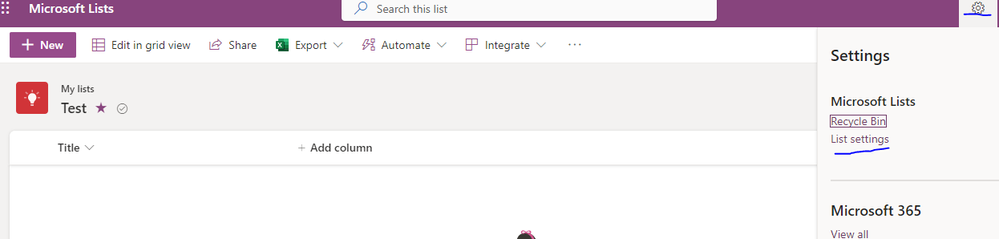
------------------------------
Babjee Vangipurapu
Senior RPA Developer
Wonderbotz
India
------------------------------
Senior RPA Developer
India
- Mark as New
- Bookmark
- Subscribe
- Mute
- Subscribe to RSS Feed
- Permalink
- Email to a Friend
- Report Inappropriate Content
24-02-23 10:20 AM
Hi Mats - The easiest way for time being would be to sync your files through Onedrive - you can sync the Sharepoint online folders and files with Microsoft OneDrive and it should start behaving in similar way the way you interact with any of your local folders and files - the matter of fact you would only have to change the file paths - if those are kept in Environment variables.
Try Syncing the SharePoint Online to Microsoft Onedrive for all dependent Sharepoint files and folders location in your process.
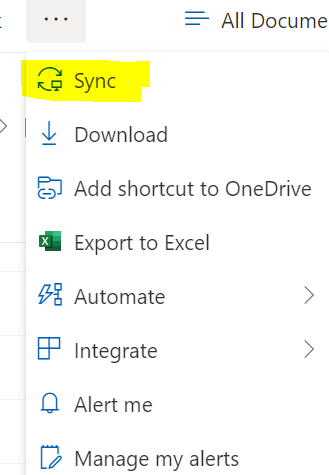
Also, any update that you do on the Onedrive file gets updated(Synced Vice-Versa) on Sharepoint, happy to help.
------------------------------
Mukesh Kumar
------------------------------
Mukesh Kumar
#MVP
- Mark as New
- Bookmark
- Subscribe
- Mute
- Subscribe to RSS Feed
- Permalink
- Email to a Friend
- Report Inappropriate Content
24-02-23 06:30 PM
we prefer adding OneDrive shortcut as it eliminates OneDrive sync issues, since it is what is says - shortcut and always deals with the server file.
------------------------------
Konstantin Kazantsev
Solutions Architect
Church and Dwight
America/New_York
------------------------------
- Mark as New
- Bookmark
- Subscribe
- Mute
- Subscribe to RSS Feed
- Permalink
- Email to a Friend
- Report Inappropriate Content
27-02-23 09:26 AM
Everyone, I just wanted to drop in and say a huge thank you for your help, tips and advice in this thread. I hope you got what you were looking for @Mats__Pettersson
Love this community 💙
------------------------------
Michael Shillingford
------------------------------

