- SS&C Blue Prism Community
- Get Help
- Product Forum
- Re: Spying the save file option failing in RPA
- Subscribe to RSS Feed
- Mark Topic as New
- Mark Topic as Read
- Float this Topic for Current User
- Bookmark
- Subscribe
- Mute
- Printer Friendly Page
Spying the save file option failing in RPA
- Mark as New
- Bookmark
- Subscribe
- Mute
- Subscribe to RSS Feed
- Permalink
- Email to a Friend
- Report Inappropriate Content
01-09-21 09:49 PM
I am trying to spy this field, but I am unable to use -Browser Mode-
I have tried -windows32 mode) but I was able to highlight the full screen , but not able to use the option Save file check/click and the OK button
Then I tried the UI and it worked but the problem is that something is going wrong with it, as every times it reaches this point, RPA doesn't respond and of course it fails....
Can someone help provide steps to highlight this window type?
unfortunately, I have no choice, but to use this option when saving a file from Firefox, as part of a requirement
Thank you for helping out once again
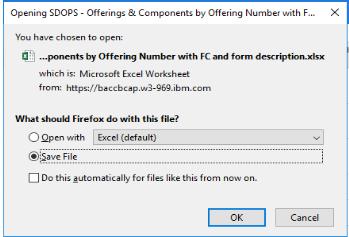
- Mark as New
- Bookmark
- Subscribe
- Mute
- Subscribe to RSS Feed
- Permalink
- Email to a Friend
- Report Inappropriate Content
02-09-21 12:46 AM
Can you manually select Save File and simultaneously check the Do this automatically... checkbox. so the next time the bot comes to this step the expectation is that 'Save As' will be selected by default and all it needs to do is press OK?
Regards
Harpreet
- Mark as New
- Bookmark
- Subscribe
- Mute
- Subscribe to RSS Feed
- Permalink
- Email to a Friend
- Report Inappropriate Content
02-09-21 06:19 AM
Hi Lorenzo,
You cannot use bowser mode. Either you have to use win-32/AA/UIA. You can attach to this particular window by giving window name then you can able to use all modes there as mentioned. If you don't attach then the spy mode may not work.
Hope that helps!
Thanks,
Amlan
Amlan Sahoo
- Mark as New
- Bookmark
- Subscribe
- Mute
- Subscribe to RSS Feed
- Permalink
- Email to a Friend
- Report Inappropriate Content
09-09-21 02:04 PM
Thank you for replying to me...
so after review, I was advised that I need to focus on using w32 only option. but I was able to use the activate application choice, but I am unable to find the correct path to click the save file check box , and the OK button,..
would you kindly help advise the action that I could select in order to click the save checkbox and then the Ok button please
in the application modeller, i also tried to change to radio button and button (window) but I don't get much except press verify..
thank you and I hope i was clear
unfortunately this is the action that I need to follow up as advised , as i had this to automatically download a file when reaching this poinmt:(
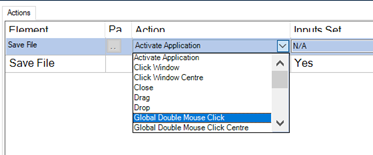
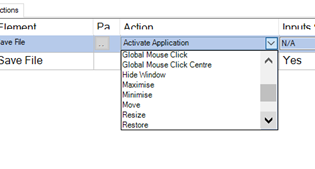
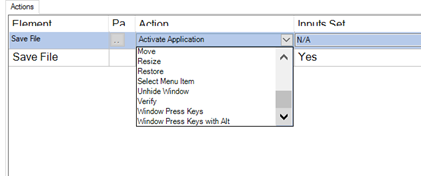
- Mark as New
- Bookmark
- Subscribe
- Mute
- Subscribe to RSS Feed
- Permalink
- Email to a Friend
- Report Inappropriate Content
10-09-21 03:52 PM
Have you tried creating a separate object of Win32 type and attaching to the dialog window then spying? This should get you results.
Otherwise I would also explore hotkeys as an alternative solution. alt s or ctrl s or maybe alt a or ctrl a would be my first guesses to select the Save File radio button from a hot key perspective. (again preferably you would just use a separate object in win32 mode to do this)
Now to add further confusing it looks like this is through Firefox which I think uses a non standard dialog window with a class of MozillaDialogClass instead of #32770.
- Mark as New
- Bookmark
- Subscribe
- Mute
- Subscribe to RSS Feed
- Permalink
- Email to a Friend
- Report Inappropriate Content
10-09-21 04:13 PM
UI mode has edge over windows as the identifiers for UI mode gives better accuracy.
Anshul Jhalani
- Mark as New
- Bookmark
- Subscribe
- Mute
- Subscribe to RSS Feed
- Permalink
- Email to a Friend
- Report Inappropriate Content
13-09-21 07:05 AM
Amlan Sahoo
- Mark as New
- Bookmark
- Subscribe
- Mute
- Subscribe to RSS Feed
- Permalink
- Email to a Friend
- Report Inappropriate Content
13-09-21 11:57 AM
- Mark as New
- Bookmark
- Subscribe
- Mute
- Subscribe to RSS Feed
- Permalink
- Email to a Friend
- Report Inappropriate Content
17-09-21 05:14 AM
Why not use combination of Tab as then press enter?
Regards,
Ved Sengupta
- Immediately after spying an application element, Blue Prism fails to highlight it for me. in Product Forum
- Click to Open Java - Chrome Popup Button in Product Forum
- Spy Error ( Java option)- Index was outside the bounds of the array. in Product Forum
- Screen Sharing in Product Forum
- How to extract text from the selected option in a windows application? in Product Forum

