Turn on suggestions
Auto-suggest helps you quickly narrow down your search results by suggesting possible matches as you type.
Showing results for
- SS&C Blue Prism Community
- Get Help
- Product Forum
- RE: Surface Automation
Options
- Subscribe to RSS Feed
- Mark Topic as New
- Mark Topic as Read
- Float this Topic for Current User
- Bookmark
- Subscribe
- Mute
- Printer Friendly Page
Surface Automation
Options
- Mark as New
- Bookmark
- Subscribe
- Mute
- Subscribe to RSS Feed
- Permalink
- Email to a Friend
- Report Inappropriate Content
28-04-21 06:34 PM
Hi there,
I'm able to Identify a region.
Yes i can create a region it's there, it see it.
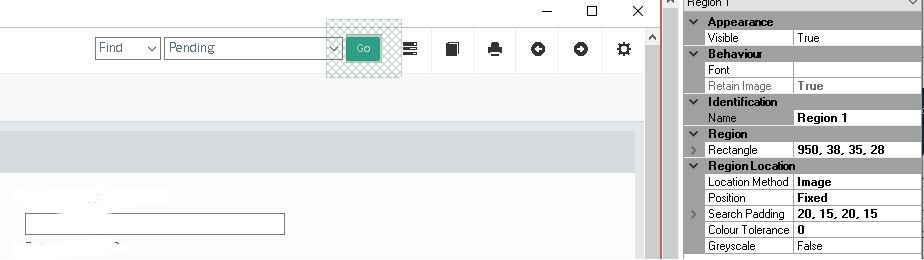
But If I close and reopen to exact same place (page).
I have this error then :
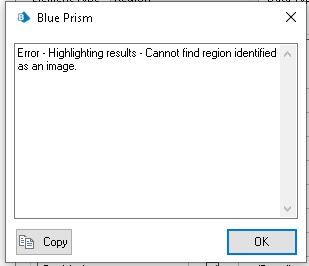
------------------------------
Bernard Theroux
Blue Prism Certified Developper
Bell Canada
Montréal, Qc, Canada
------------------------------
I'm able to Identify a region.
Yes i can create a region it's there, it see it.
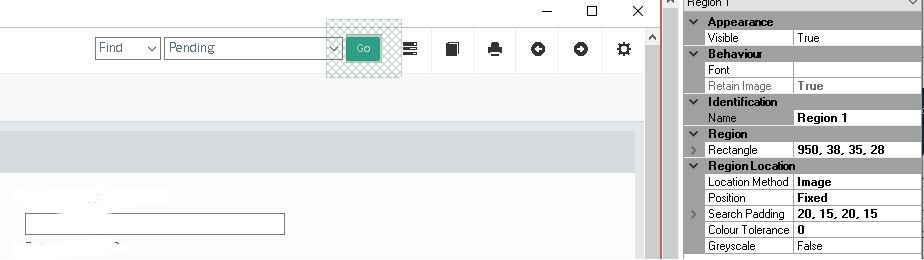
But If I close and reopen to exact same place (page).
I have this error then :
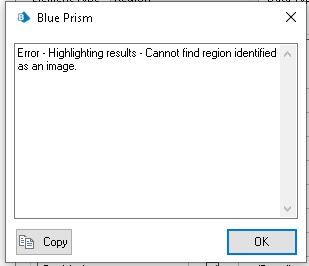
------------------------------
Bernard Theroux
Blue Prism Certified Developper
Bell Canada
Montréal, Qc, Canada
------------------------------
Bernard Theroux
Blue Prism Certified Developper
Bell Canada
Montréal, Qc, Canada
6 REPLIES 6
Options
- Mark as New
- Bookmark
- Subscribe
- Mute
- Subscribe to RSS Feed
- Permalink
- Email to a Friend
- Report Inappropriate Content
28-04-21 08:32 PM
Hi Bernard,
There are a number of settings that can affect this, so keep that in mind even though my suggestion will be simplistic in this example.
Change the Position from 'Fixed' to 'Anywhere'. You can also use Relative, but for that button (assuming it's only on the screen once), it should work fine to use Anywhere. The reason it failed for you in that example is that it's trying to both (1) find the button based on what it looks like and (2) find the button based on a specific fixed location. You can technically change either of this, but the more robust way is to change the Position to Anywhere or Relative.
------------------------------
Dave Morris
Cano Ai
Atlanta, GA
------------------------------
Dave Morris, 3Ci at Southern Company
There are a number of settings that can affect this, so keep that in mind even though my suggestion will be simplistic in this example.
Change the Position from 'Fixed' to 'Anywhere'. You can also use Relative, but for that button (assuming it's only on the screen once), it should work fine to use Anywhere. The reason it failed for you in that example is that it's trying to both (1) find the button based on what it looks like and (2) find the button based on a specific fixed location. You can technically change either of this, but the more robust way is to change the Position to Anywhere or Relative.
------------------------------
Dave Morris
Cano Ai
Atlanta, GA
------------------------------
Dave Morris, 3Ci at Southern Company
Options
- Mark as New
- Bookmark
- Subscribe
- Mute
- Subscribe to RSS Feed
- Permalink
- Email to a Friend
- Report Inappropriate Content
29-04-21 10:05 AM
Hi Bernard,
I agree with Dave, that modifying where Blue Prism looks for the region can help improve the success rate. Though within expected differences, as setting it to anywhere can impact speed/performance. You could also update the Search Padding, to make the area larger.
Also, I nearly always update the Colour Tolerance to around 50, sometimes 100 if required after testing. This will handle any slight differences in how the colour is rendered between machines.
Let me know how you get on.
------------------------------
Ben Lyons
Product Consultant
Blue Prism
UK
------------------------------
I agree with Dave, that modifying where Blue Prism looks for the region can help improve the success rate. Though within expected differences, as setting it to anywhere can impact speed/performance. You could also update the Search Padding, to make the area larger.
Also, I nearly always update the Colour Tolerance to around 50, sometimes 100 if required after testing. This will handle any slight differences in how the colour is rendered between machines.
Let me know how you get on.
------------------------------
Ben Lyons
Product Consultant
Blue Prism
UK
------------------------------
Ben Lyons
Principal Product Specialist - Decipher
SS&C Blue Prism
UK based
Principal Product Specialist - Decipher
SS&C Blue Prism
UK based
Options
- Mark as New
- Bookmark
- Subscribe
- Mute
- Subscribe to RSS Feed
- Permalink
- Email to a Friend
- Report Inappropriate Content
29-04-21 02:08 PM
I agree with Ben, I would up your color tolerance. That has helped me in the past with finding items consistently.
------------------------------
Chris Ellenburg - KeyMark, Inc.
------------------------------
------------------------------
Chris Ellenburg - KeyMark, Inc.
------------------------------
Options
- Mark as New
- Bookmark
- Subscribe
- Mute
- Subscribe to RSS Feed
- Permalink
- Email to a Friend
- Report Inappropriate Content
29-04-21 03:26 PM
Hi Ben,
First, lemme say that your advice is good. I agree that Search Padding is a good technique to use in many situations, but typically I don't suggest it when someone first starts using Surface Automation since it's only necessary in niche situations where, for example, two buttons look exactly the same. I want to ask about something you brought up in case I've missed something.
What makes you say that using Anywhere isn't performant? I understand that the BP docs indicate that is the case, but I assume that was more of a theoretical concept because in practical use, it is pretty fast. In fact, Surface Automation using the Anywhere is faster than AA, UIA, and Browser mode most of the time. The only exception is potentially using Win32 or Browser mode with CSS Selectors, XPath Expressions, or Absolute XPath which would likely be a similar speed. For example, I made an automation that uses almost entirely Surface Automation, and all of the elements (at least all of the anchor elements) are set to Anywhere. Granted, specific elements that need to be clicked were often using relative, but their anchor elements were using Anywhere. It automates an RDP window that remotes into a server where Blue Prism cannot be installed. So, it is searching using Anywhere across a 1920x1080 surface area with tons of elements on the screen.
If you have a suggestion for how I can reproduce Surface Automation (in v6) being slow using Anywhere, I'd absolutely like to try it because I'm always looking to know ahead of time what limitations I may run into.
Thanks!
------------------------------
Dave Morris
Cano Ai
Atlanta, GA
------------------------------
Dave Morris, 3Ci at Southern Company
First, lemme say that your advice is good. I agree that Search Padding is a good technique to use in many situations, but typically I don't suggest it when someone first starts using Surface Automation since it's only necessary in niche situations where, for example, two buttons look exactly the same. I want to ask about something you brought up in case I've missed something.
What makes you say that using Anywhere isn't performant? I understand that the BP docs indicate that is the case, but I assume that was more of a theoretical concept because in practical use, it is pretty fast. In fact, Surface Automation using the Anywhere is faster than AA, UIA, and Browser mode most of the time. The only exception is potentially using Win32 or Browser mode with CSS Selectors, XPath Expressions, or Absolute XPath which would likely be a similar speed. For example, I made an automation that uses almost entirely Surface Automation, and all of the elements (at least all of the anchor elements) are set to Anywhere. Granted, specific elements that need to be clicked were often using relative, but their anchor elements were using Anywhere. It automates an RDP window that remotes into a server where Blue Prism cannot be installed. So, it is searching using Anywhere across a 1920x1080 surface area with tons of elements on the screen.
If you have a suggestion for how I can reproduce Surface Automation (in v6) being slow using Anywhere, I'd absolutely like to try it because I'm always looking to know ahead of time what limitations I may run into.
Thanks!
------------------------------
Dave Morris
Cano Ai
Atlanta, GA
------------------------------
Dave Morris, 3Ci at Southern Company
Options
- Mark as New
- Bookmark
- Subscribe
- Mute
- Subscribe to RSS Feed
- Permalink
- Email to a Friend
- Report Inappropriate Content
29-04-21 03:47 PM
Hi Dave,
I had it happen recently on a test site where we moved a spied button across the page and it slowed down the process. I believe this is because if the region can't be found where it was spied, it searches in an expanding circle from the original location. Which if I've remembered correctly, makes sense because if an element moves, it's more likely to have moved to somewhere close by.
Padding at least limits the search area, but can certainly get quite detailed by comparison.
Happy to share ideas any time, perhaps we can catch up at Blue Prism World!
Regards
------------------------------
Ben Lyons
Product Consultant
Blue Prism
UK
------------------------------
I had it happen recently on a test site where we moved a spied button across the page and it slowed down the process. I believe this is because if the region can't be found where it was spied, it searches in an expanding circle from the original location. Which if I've remembered correctly, makes sense because if an element moves, it's more likely to have moved to somewhere close by.
Padding at least limits the search area, but can certainly get quite detailed by comparison.
Happy to share ideas any time, perhaps we can catch up at Blue Prism World!
Regards
------------------------------
Ben Lyons
Product Consultant
Blue Prism
UK
------------------------------
Ben Lyons
Principal Product Specialist - Decipher
SS&C Blue Prism
UK based
Principal Product Specialist - Decipher
SS&C Blue Prism
UK based
Options
- Mark as New
- Bookmark
- Subscribe
- Mute
- Subscribe to RSS Feed
- Permalink
- Email to a Friend
- Report Inappropriate Content
29-04-21 03:51 PM
Interesting. Thanks for the response!
------------------------------
Dave Morris
Cano Ai
Atlanta, GA
------------------------------
Dave Morris, 3Ci at Southern Company
------------------------------
Dave Morris
Cano Ai
Atlanta, GA
------------------------------
Dave Morris, 3Ci at Southern Company
Related Content

