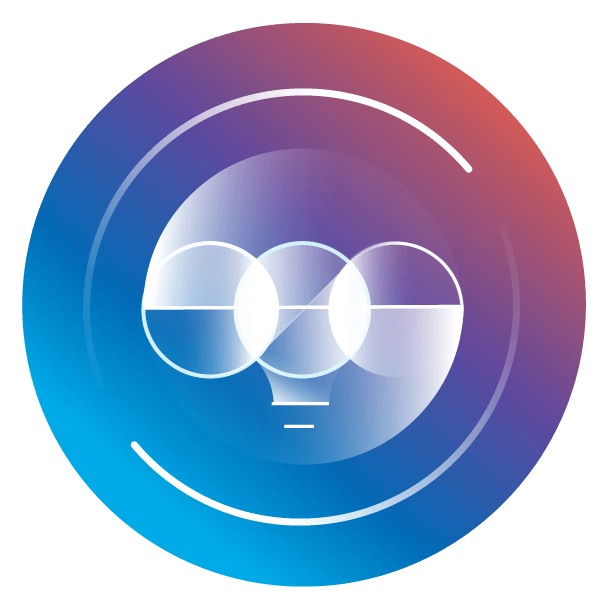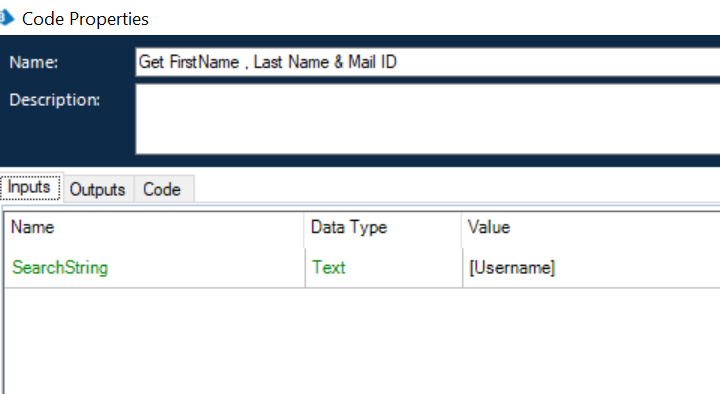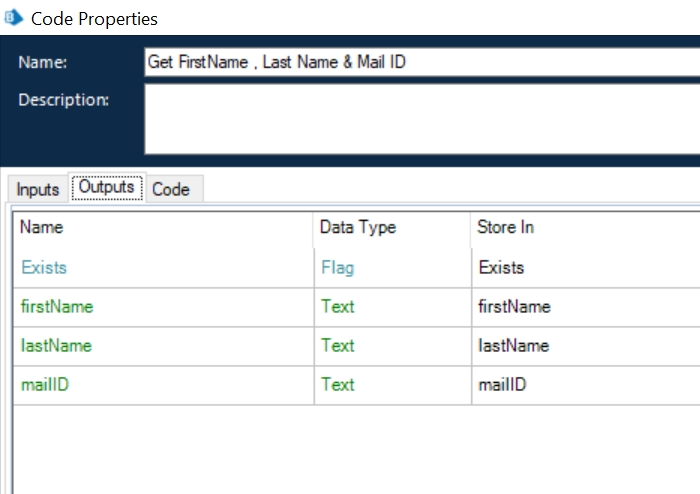- SS&C Blue Prism Community
- Get Help
- Product Forum
- System - Active Directory VBO Help
- Subscribe to RSS Feed
- Mark Topic as New
- Mark Topic as Read
- Float this Topic for Current User
- Bookmark
- Subscribe
- Mute
- Printer Friendly Page
- Mark as New
- Bookmark
- Subscribe
- Mute
- Subscribe to RSS Feed
- Permalink
- Email to a Friend
- Report Inappropriate Content
20-07-23 01:26 PM
Dear Team,
Currently we have the System - Active Directory VBO as in which we can perform the Operations
like
- Create User
- User Exists
- User Exists (Display Name)
- User Exists (user Principle Name)
- Object Exist (Dynamic)
- Add User to Group
Here I need help from you to create one page for getting the Active Directory (AD) user details like First Name, Last Name and Email Id of the user
Could you please help me on this?
------------------------------
SYED FAHEEM
RPA Developer
DAR-ME
Asia/Kolkata
------------------------------
RPA Tech Lead
Answered! Go to Answer.
Helpful Answers
- Mark as New
- Bookmark
- Subscribe
- Mute
- Subscribe to RSS Feed
- Permalink
- Email to a Friend
- Report Inappropriate Content
21-07-23 06:05 AM
Hi Syed,
Can you try the below code stage to get the First Name, Last Name and Mail ID. You can refer the LDAP attribute names from here.
Input :
Output :
Code:
firstName = ""
lastName = ""
mailID = ""
Dim ds As New DirectoryServices.DirectorySearcher("(userPrincipalName=" & SearchString & ")")
ds.PropertiesToLoad.Add("givenName") ' First Name
ds.PropertiesToLoad.Add("sn") ' Last Name
ds.PropertiesToLoad.Add("mail") ' Mail
Exists = ds.FindOne() IsNot Nothing
Dim result As SearchResult = ds.FindOne()
If Exists Then
Dim properties As ResultPropertyCollection = result.Properties
' Get the first name, last name, mail attributes
firstName = properties("givenName")(0)?.ToString()
lastName = properties("sn")(0)?.ToString()
mailID = properties("mail")(0)?.ToString()
End If
------------------------------
Athiban Mahamathi - https://www.linkedin.com/in/athiban-mahamathi-544a008b/
Technical Consultant,
SimplifyNext,
Singapore
------------------------------
- Mark as New
- Bookmark
- Subscribe
- Mute
- Subscribe to RSS Feed
- Permalink
- Email to a Friend
- Report Inappropriate Content
21-07-23 06:05 AM
Hi Syed,
Can you try the below code stage to get the First Name, Last Name and Mail ID. You can refer the LDAP attribute names from here.
Input :
Output :
Code:
firstName = ""
lastName = ""
mailID = ""
Dim ds As New DirectoryServices.DirectorySearcher("(userPrincipalName=" & SearchString & ")")
ds.PropertiesToLoad.Add("givenName") ' First Name
ds.PropertiesToLoad.Add("sn") ' Last Name
ds.PropertiesToLoad.Add("mail") ' Mail
Exists = ds.FindOne() IsNot Nothing
Dim result As SearchResult = ds.FindOne()
If Exists Then
Dim properties As ResultPropertyCollection = result.Properties
' Get the first name, last name, mail attributes
firstName = properties("givenName")(0)?.ToString()
lastName = properties("sn")(0)?.ToString()
mailID = properties("mail")(0)?.ToString()
End If
------------------------------
Athiban Mahamathi - https://www.linkedin.com/in/athiban-mahamathi-544a008b/
Technical Consultant,
SimplifyNext,
Singapore
------------------------------
- Mark as New
- Bookmark
- Subscribe
- Mute
- Subscribe to RSS Feed
- Permalink
- Email to a Friend
- Report Inappropriate Content
23-07-23 01:52 PM
@Athiban Mahamathi Mathialagan
Thank you for your response.
------------------------------
SYED FAHEEM
RPA Developer
DAR-ME
Asia/Kolkata
------------------------------
RPA Tech Lead
- Mark as New
- Bookmark
- Subscribe
- Mute
- Subscribe to RSS Feed
- Permalink
- Email to a Friend
- Report Inappropriate Content
14-09-23 09:27 AM
@Athiban Mahamathi Mathialagan
I'm not getting any results with the above code and it's sowing the Exist flag as false.
The user details already exist in the AD group.
------------------------------
SYED FAHEEM
RPA Developer
DAR-ME
Asia/Kolkata
------------------------------
RPA Tech Lead
- Mark as New
- Bookmark
- Subscribe
- Mute
- Subscribe to RSS Feed
- Permalink
- Email to a Friend
- Report Inappropriate Content
14-09-23 03:19 PM
@Athiban Mahamathi Mathialagan
I'm getting the AD details with the below code
------------------------------
SYED FAHEEM
RPA Developer
DAR-ME
Asia/Kolkata
------------------------------
RPA Tech Lead
- Mark as New
- Bookmark
- Subscribe
- Mute
- Subscribe to RSS Feed
- Permalink
- Email to a Friend
- Report Inappropriate Content
14-09-23 04:49 PM
Glad that it worked out.
------------------------------
Athiban Mahamathi - https://www.linkedin.com/in/athiban-mahamathi-544a008b/
Technical Consultant,
SimplifyNext,
Singapore
------------------------------
- Mark as New
- Bookmark
- Subscribe
- Mute
- Subscribe to RSS Feed
- Permalink
- Email to a Friend
- Report Inappropriate Content
30-07-24 06:14 PM
Hi
i need help with the code stage to extend the Active Directory object to be able to delete users and to set the expiry date on user accounts
- Chrome Extension 7.4.1 in Product Forum
- HUB upgrade fails on installing Gateway in Product Forum
- Blue Prism 7.3.1 Upgrade – Login Latency & Timeout Issues in Product Forum
- Cannot launch Active Directory Users and Computers as different user in Product Forum
- How to get dll path from the PB's original VBO in Product Forum