Turn on suggestions
Auto-suggest helps you quickly narrow down your search results by suggesting possible matches as you type.
Showing results for
- SS&C Blue Prism Community
- Get Help
- Product Forum
- Unable to match any windows with the query terms
Options
- Subscribe to RSS Feed
- Mark Topic as New
- Mark Topic as Read
- Float this Topic for Current User
- Bookmark
- Subscribe
- Mute
- Printer Friendly Page
Unable to match any windows with the query terms
Options
- Mark as New
- Bookmark
- Subscribe
- Mute
- Subscribe to RSS Feed
- Permalink
- Email to a Friend
- Report Inappropriate Content
02-05-22 09:05 PM
Hello dear colleagues,
my current exercise is to fill a data from the Excel sheet to Centrix Data Solution in row by row way.
So it can finish the first row and confirmed it, but once it goes to the next row it showed me this message :
["Internal : Failed to perform step 1 in Navigate Stage 'Select Quantity' on page 'New Order Page - Input Order' - Unable to match any windows with the query terms"]
With many thanks in advance.
Ahmed.
------------------------------
Ahmed Mushrif
------------------------------
2 REPLIES 2
Options
- Mark as New
- Bookmark
- Subscribe
- Mute
- Subscribe to RSS Feed
- Permalink
- Email to a Friend
- Report Inappropriate Content
02-05-22 11:20 PM
That looks like an error message that occurs when using UIA mode for an element. So, one thing to note is that what it means by "unable to match any windows" probably really means "unable to match any elements using UIA mode". I don't know if that helps at all, but it seemed worth mentioning.
If you're saying it works on the first row but not on subsequent, then app either hasn't returned to the starting page/screen/state before beginning the second row OR your app modeller element attributes aren't flexible enough to work with the subsequent rows. Could you screenshot or describe the app? And it would also be helpful to see the app modeller attributes you're using. Sort by the Match column so all the selected attributes show next to each other.
Another possibility here is that maybe you've designed everything perfectly and the only issue is a lack of a wait stage in your loop (assuming you have a loop somewhere). Ideally you'd use a conditional wait that waits for the target element to exist before trying to interact with it. It could be that between page loads, blue prism is trying to work with the element before it has reloaded in order to handle the second row.
It's hard for me to guess what scenario you are encountering without seeing the app or your element attributes.
------------------------------
Dave Morris
3Ci at Southern Company
Atlanta, GA
------------------------------
Dave Morris, 3Ci at Southern Company
If you're saying it works on the first row but not on subsequent, then app either hasn't returned to the starting page/screen/state before beginning the second row OR your app modeller element attributes aren't flexible enough to work with the subsequent rows. Could you screenshot or describe the app? And it would also be helpful to see the app modeller attributes you're using. Sort by the Match column so all the selected attributes show next to each other.
Another possibility here is that maybe you've designed everything perfectly and the only issue is a lack of a wait stage in your loop (assuming you have a loop somewhere). Ideally you'd use a conditional wait that waits for the target element to exist before trying to interact with it. It could be that between page loads, blue prism is trying to work with the element before it has reloaded in order to handle the second row.
It's hard for me to guess what scenario you are encountering without seeing the app or your element attributes.
------------------------------
Dave Morris
3Ci at Southern Company
Atlanta, GA
------------------------------
Dave Morris, 3Ci at Southern Company
Options
- Mark as New
- Bookmark
- Subscribe
- Mute
- Subscribe to RSS Feed
- Permalink
- Email to a Friend
- Report Inappropriate Content
03-05-22 08:57 AM
Hi Ahmed
I had a similar issue with a SAP application I inserted the first row but the second row had slightly different elements due to the row numbering. I resolved this by first counting the number of rows from my collection, loop the collection and using dynamic elements to adjust the row number with each loop. It counts each loop and that count is used for the row number, attached is a screenshot, there is some exception handling in here which may not be relevant to you as it was related to the number of rows on the screen. Hope this helps.
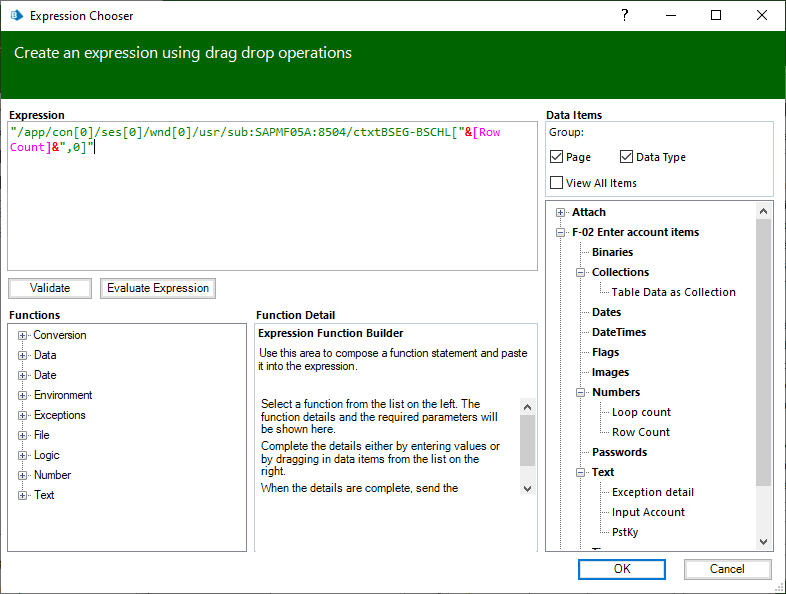
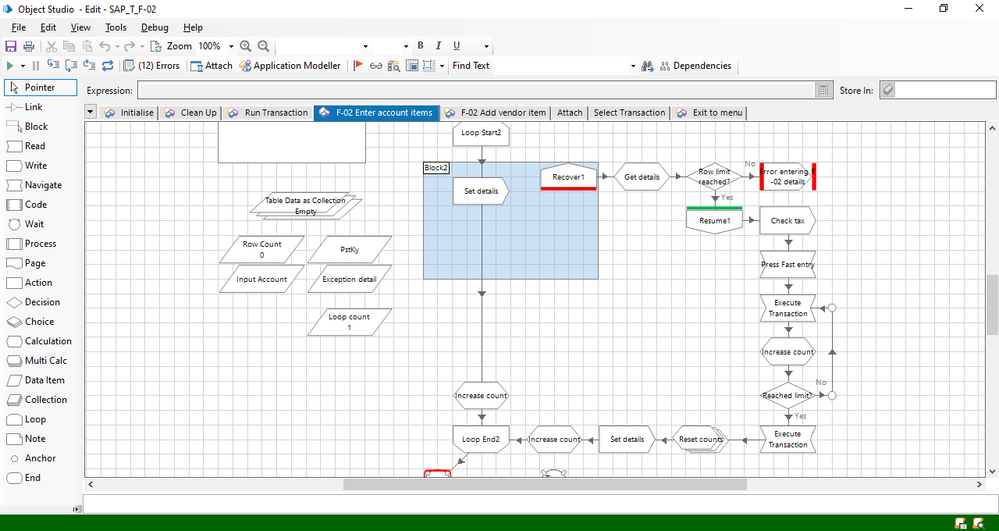
------------------------------
Michael ONeil
Technical Lead developer
NTTData
Europe/London
------------------------------
I had a similar issue with a SAP application I inserted the first row but the second row had slightly different elements due to the row numbering. I resolved this by first counting the number of rows from my collection, loop the collection and using dynamic elements to adjust the row number with each loop. It counts each loop and that count is used for the row number, attached is a screenshot, there is some exception handling in here which may not be relevant to you as it was related to the number of rows on the screen. Hope this helps.
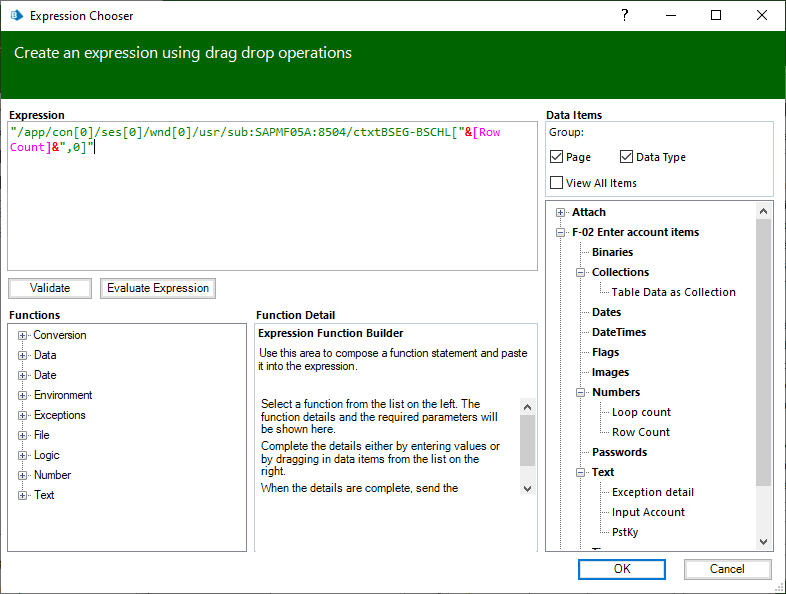
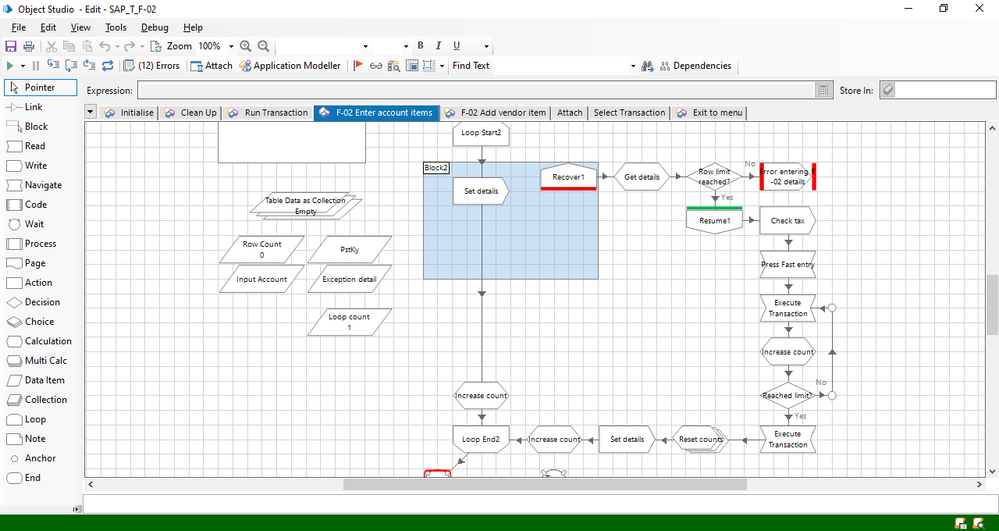
------------------------------
Michael ONeil
Technical Lead developer
NTTData
Europe/London
------------------------------
#MVP
Related Content
- Unable to identify the process owning the foreground window. in Product Forum
- Issue with Active Accessibility in run time in Product Forum
- Unable to attch to Citrix Workspace in bp v.7.1.1 in Product Forum
- Resource PC goes offline after logout (BP 7.3, Windows 11 non-domain) in Product Forum
- Issue installing Blue Prism Learning edition on Windows 11 laptop in Product Forum

