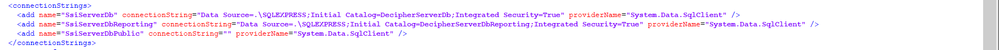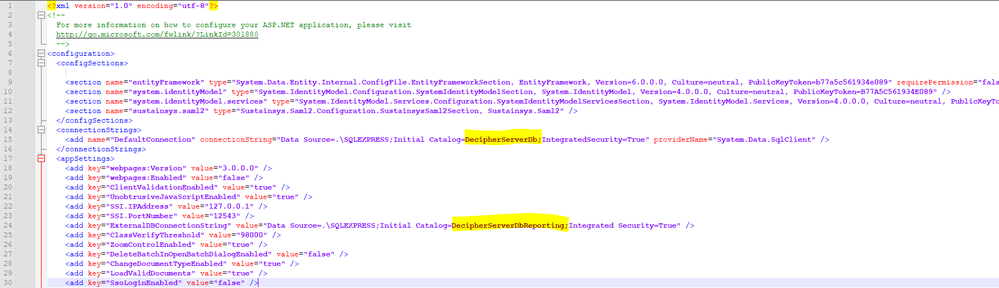- SS&C Blue Prism Community
- Get Help
- Product Forum
- RE: Unable to see Accuracy for latest batch on bot...
- Subscribe to RSS Feed
- Mark Topic as New
- Mark Topic as Read
- Float this Topic for Current User
- Bookmark
- Subscribe
- Mute
- Printer Friendly Page
Unable to see Accuracy for latest batch on both Data capture & Performance - V2.3
- Mark as New
- Bookmark
- Subscribe
- Mute
- Subscribe to RSS Feed
- Permalink
- Email to a Friend
- Report Inappropriate Content
13-02-24 12:04 PM
Hi All,
I am not able to see the latest batch accuracy information on Data Capture or Performance in Reports section (earlier we were able to see). But the data is available in History tab regarding submitted batches.
usually, we used to validate the documents data capturing/ processing accuracy in Data Capture.
We are using decipher V2.3.
Any settings that we are missing here ..? appreciate any suggestions.
Thanks ,
Kiran
------------------------------
kiran B
------------------------------
- Mark as New
- Bookmark
- Subscribe
- Mute
- Subscribe to RSS Feed
- Permalink
- Email to a Friend
- Report Inappropriate Content
13-02-24 01:17 PM
Hi Kiran,
we also faced similar issue in v2.2. Upon investigating further we found that the connection string was not mentioned properly in the web.config file. can you please check your web config file?. The connection string in Web config and Server Config file should be same.
------------------------------
Athiban Mahamathi - https://www.linkedin.com/in/athiban-mahamathi-544a008b/
Technical Consultant,
SimplifyNext PTE LTD,
Singapore
------------------------------
- Mark as New
- Bookmark
- Subscribe
- Mute
- Subscribe to RSS Feed
- Permalink
- Email to a Friend
- Report Inappropriate Content
13-02-24 02:00 PM
Hi Athiban Mahamathi,
Appreciate your quick response,
We have the exact connection string in web config file, do you mind sharing the server config file connection string (SsiServer.exe.config.).
Thanks,
Kiran
------------------------------
kiran B
------------------------------
- Mark as New
- Bookmark
- Subscribe
- Mute
- Subscribe to RSS Feed
- Permalink
- Email to a Friend
- Report Inappropriate Content
13-02-24 02:41 PM
Hi Kiran,
Here it is. Incase if you have the correct connection strings, then I would advise you to raise a support ticket to resolve the issue.
------------------------------
Athiban Mahamathi - https://www.linkedin.com/in/athiban-mahamathi-544a008b/
Technical Consultant,
SimplifyNext PTE LTD,
Singapore
------------------------------
- Mark as New
- Bookmark
- Subscribe
- Mute
- Subscribe to RSS Feed
- Permalink
- Email to a Friend
- Report Inappropriate Content
13-02-24 03:36 PM
Hi Athiban Mahamathi,
Thanks for quick response,
Even we have the same connection string, like you said will try to raise a support ticket.
Thanks,
------------------------------
kiran B
------------------------------
- Mark as New
- Bookmark
- Subscribe
- Mute
- Subscribe to RSS Feed
- Permalink
- Email to a Friend
- Report Inappropriate Content
14-02-24 08:01 AM
Hi Kiran,
The only thing I could add to the suggestion above is that the service account running the web page has access to the respective database. Decipher IDP post-installation configuration (blueprism.com)
By default this is NT AUTHORITY\SYSTEM, but for security purposes this should be updated to a service account.
Thanks
------------------------------
Ben Lyons
Senior Product Specialist - Decipher
SS&C Blue Prism
UK based
------------------------------
Principal Product Specialist - Decipher
SS&C Blue Prism
UK based
- Mark as New
- Bookmark
- Subscribe
- Mute
- Subscribe to RSS Feed
- Permalink
- Email to a Friend
- Report Inappropriate Content
15-02-24 02:50 PM
Hi Kiran,
I forgot to mention one more point. In the web config file, line 24 should have reporting database name in the connection string. (We got this solution from support team)
------------------------------
Athiban Mahamathi - https://www.linkedin.com/in/athiban-mahamathi-544a008b/
Technical Consultant,
SimplifyNext PTE LTD,
Singapore
------------------------------
- Mark as New
- Bookmark
- Subscribe
- Mute
- Subscribe to RSS Feed
- Permalink
- Email to a Friend
- Report Inappropriate Content
15-02-24 03:18 PM
Hi,
@Ben.Lyons1 @Athiban Mahamathi Mathialagan Thanks for your suggestions,
While installing the decipher server we did not check the box for enable reporting database, we are assuming that is the issue. As of now we have scheduled a support call to go through the issue.
Thanks,
------------------------------
kiran B
------------------------------
- Mark as New
- Bookmark
- Subscribe
- Mute
- Subscribe to RSS Feed
- Permalink
- Email to a Friend
- Report Inappropriate Content
01-08-24 08:06 PM
Hi @AKiran,
For v2.3, you need to use the new Decipher VBO action "Mark Batch Complete" for those batches that are ready for export. Once you do that, the details show up in the Accuracy report page.