- SS&C Blue Prism Community
- Get Help
- Product Forum
- Re: Using CMD Prompt to run script and continue to...
- Subscribe to RSS Feed
- Mark Topic as New
- Mark Topic as Read
- Float this Topic for Current User
- Bookmark
- Subscribe
- Mute
- Printer Friendly Page
Using CMD Prompt to run script and continue to get Automation server can't create object
- Mark as New
- Bookmark
- Subscribe
- Mute
- Subscribe to RSS Feed
- Permalink
- Email to a Friend
- Report Inappropriate Content
08-03-21 08:52 PM
Hello All,
I am currently working on a bot that will be using the command line to complete the task. The script uses cscript and command prompt and works fine and whenever I run commandline without blueprism starting the process/application it will work as intended. But when I'm testing the bot and run the script it continues to say Automation Server can't create object. Which I've done some research and found out that may has something to do with ActiveX and it's DLL.
I am just wondering has anyone dealt with this before or seen something similar and if so I would appreciate any tips or nudges in the correct direction.
Thank you.
- Mark as New
- Bookmark
- Subscribe
- Mute
- Subscribe to RSS Feed
- Permalink
- Email to a Friend
- Report Inappropriate Content
09-03-21 04:18 PM
So if you run this yourself everything works fine, but when you run it via a Digital Worker you get an error? That seems like it might be a permissions issue. How are you working with the command line and cscript in BP? Have you written your own VBO and code stage or are you using something from the DX?
Cheers,
- Mark as New
- Bookmark
- Subscribe
- Mute
- Subscribe to RSS Feed
- Permalink
- Email to a Friend
- Report Inappropriate Content
09-03-21 04:27 PM
It runs fine if running the script through cmd without the bot actually starting the cmd process. Now funny enough. If I open the command prompt manually then attach to the command prompt it works as intended. I'm doing all of this under my blueprism service account.
The task is simply copy and paste the string the bot builds which follows something like this cscript script.js "Argument 1" "Argument 2" "Argument 3" "Argument 4".
I hope that I gave enough detail with that answer Eric and if you need any more info please let me know. Again thank you for your assistance on this.
- Mark as New
- Bookmark
- Subscribe
- Mute
- Subscribe to RSS Feed
- Permalink
- Email to a Friend
- Report Inappropriate Content
09-03-21 04:36 PM
Cheers,
Eric
- Mark as New
- Bookmark
- Subscribe
- Mute
- Subscribe to RSS Feed
- Permalink
- Email to a Friend
- Report Inappropriate Content
09-03-21 04:41 PM
- Mark as New
- Bookmark
- Subscribe
- Mute
- Subscribe to RSS Feed
- Permalink
- Email to a Friend
- Report Inappropriate Content
09-03-21 07:12 PM
Cheers,
- Mark as New
- Bookmark
- Subscribe
- Mute
- Subscribe to RSS Feed
- Permalink
- Email to a Friend
- Report Inappropriate Content
09-03-21 07:16 PM
- Mark as New
- Bookmark
- Subscribe
- Mute
- Subscribe to RSS Feed
- Permalink
- Email to a Friend
- Report Inappropriate Content
09-03-21 07:29 PM
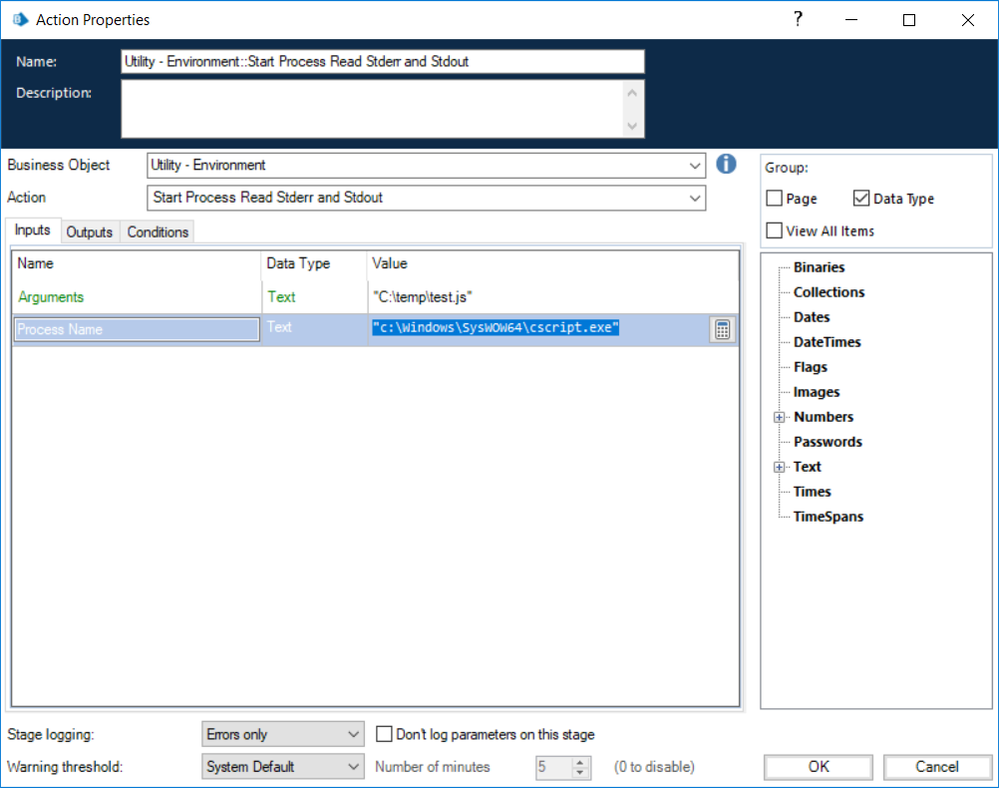
NOTE: I'm using Start Process Read Stderr and Stdout so I can see what the result is.
Cheers,
- Mark as New
- Bookmark
- Subscribe
- Mute
- Subscribe to RSS Feed
- Permalink
- Email to a Friend
- Report Inappropriate Content
09-03-21 07:40 PM
- Mark as New
- Bookmark
- Subscribe
- Mute
- Subscribe to RSS Feed
- Permalink
- Email to a Friend
- Report Inappropriate Content
09-03-21 07:43 PM
Cheers,
- Field doesnt exist within this collection in Product Forum
- Blue Prism 7.4 Performance Issue – Slow Opening/Saving Due to Large Process and Object Size in Product Forum
- Firefox Browser Extension in version 7.3 in Product Forum
- Solution does not work on different version - Attach in Product Forum
- Darshan Hiranandani Trouble with Blue Prism’s Messaging Host Delay on Edge Chromium in Version 7.3.1 in Product Forum

