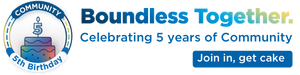- SS&C Blue Prism Community
- Get Help
- Product Forum
- Re: V6 to V7 upgrade guidance, documents, experien...
- Subscribe to RSS Feed
- Mark Topic as New
- Mark Topic as Read
- Float this Topic for Current User
- Bookmark
- Subscribe
- Mute
- Printer Friendly Page
V6 to V7 upgrade guidance, documents, experience
- Mark as New
- Bookmark
- Subscribe
- Mute
- Subscribe to RSS Feed
- Permalink
- Email to a Friend
- Report Inappropriate Content
19-06-24 03:33 PM
Hi Team,
Looking for a V6 to V7 upgrade-related documentation/guides etc with best practices and step by step guide to ensure all automations are migrated properly to V7 with minimal changes.
Could you tell me what the general challenges observed and what your experience is?
- Mark as New
- Bookmark
- Subscribe
- Mute
- Subscribe to RSS Feed
- Permalink
- Email to a Friend
- Report Inappropriate Content
20-06-24 08:27 AM
Hey @Tejaskumar_Darji - we recently worked with a few customers to share their learnings for upgrading and their blogs are here:
1. The team at Old Mutual: https://community.blueprism.com/t5/Blogs/Detailed-and-Deliberate-Planning-Was-Key-to-Our-Successful/ba-p/109189 > @Luqmaanm1, @AmandaT and @YaqubAsmal
2. The wonderful Gary Folland who works for a public sector organisation in Australia: https://community.blueprism.com/t5/Blogs/Executing-a-Successful-Migration-to-v7-1-2-During-Our-Busiest/ba-p/108821 @Skunkworks69
3. And @KrystianMalec from the team at Hapag Lloyd: https://community.blueprism.com/t5/Blogs/What-We-Learned-From-Upgrading-to-Blue-Prism-v7-2/ba-p/95445 - with whom we also did the below video 🙂
Finally, we also did an Ask us Anything last year, the full recap is available here: https://community.blueprism.com/t5/Blogs/Ask-Us-Anything-About-Upgrading-to-V7-Event-Recap/ba-p/95674
- Mark as New
- Bookmark
- Subscribe
- Mute
- Subscribe to RSS Feed
- Permalink
- Email to a Friend
- Report Inappropriate Content
22-06-24 12:13 AM
Dear @Tejaskumar_Darji
We have upgraded from Blue Prism v6 to v7 and I have migrated all the v6 Process to v7 with minimal changes.
- Import the release packages of v6 processes into v7 Blue Prism Development Environment.
- After importing the processes in v7 sometimes there might be the chances of missing the Environment variables kindly check all the EV are appeared in System Manager.
- I would recommend you to install the Blue Prism v7 in a Separate Machine and start Testing of the v6 processes in it and if you find any missing variables you go back to v6 and check what is missing in v7.
- Pick one process and start testing it in Blue Prism v7 Dev Environment and please make sure that to add all the credentials required for each process.
- I couldn't find any changes with the Excel application, we need to focus on the Web, Windows , SAP, Mainframe Application Modeller Elements are working properly or not in v7. For that we need to test the application carefully and if we found any of the element is not working in v7 then we can go and check the attributes of v6 and compare with v7 based on this approach we can apply the changes to Elements in the application Modeller by re-spying the particular Element if any.
- Once the testing was completed in Debug mode and run the processes in from Control room to make sure that all the processes are running as expected.
- If Everything looks good make the release package and deploy the release package into the Blue Prism v7 production environment.
- Update the credentials for the respective process and schedule the process.
- Make sure that the resolution of the Development machines and Production VM's are aligned with same resolutions to avoid the issues in production.
I couldn't find any option here to attach the excel document for the Blue Prism v7 requirements . I will share it with you on LinkedIn.
Please feel free to reach me out for any help on migrating all the automation processes.
RPA Tech Lead
- Mark as New
- Bookmark
- Subscribe
- Mute
- Subscribe to RSS Feed
- Permalink
- Email to a Friend
- Report Inappropriate Content
30-07-24 08:58 AM
One thing to note when upgrading , is that if you are moving from x32 to x64. You may see some strange errors when using the Utility - File Management object.
You will need to switch to Utility - File Management x64
We also found that our automation of our Mainframe application had to be redesigned slightly as it no longer worked in v7. We had to specifically detach from one business object before attaching to the next business object in the process.
- V6 to V7 upgrade guidance, documents, experience in Product Forum
- Filtering Out of Scope Documents in Product Forum
- How to change every Community setting (and what they all do) in Community FAQ
- Entire Connection Terminal Emulator - Application Modeller Settings in Product Forum
- How to train ML model in Product Forum