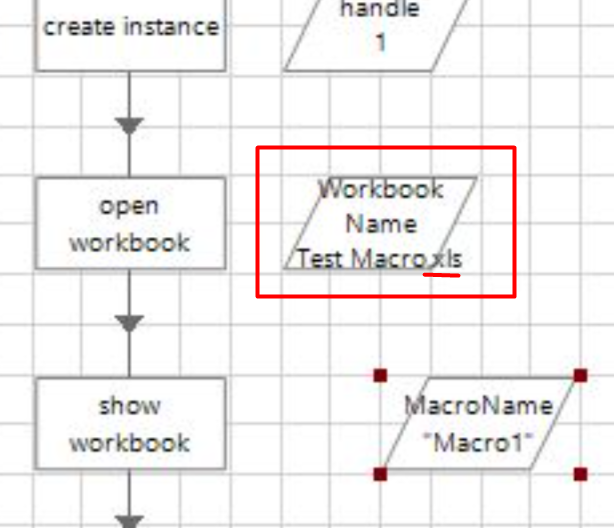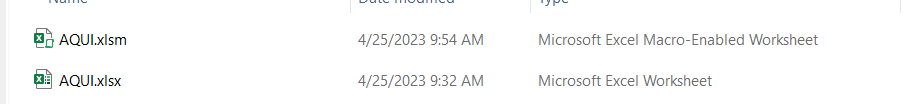- SS&C Blue Prism Community
- Get Help
- Product Forum
- RE: usage of Run Macro
- Subscribe to RSS Feed
- Mark Topic as New
- Mark Topic as Read
- Float this Topic for Current User
- Bookmark
- Subscribe
- Mute
- Printer Friendly Page
usage of Run Macro
- Mark as New
- Bookmark
- Subscribe
- Mute
- Subscribe to RSS Feed
- Permalink
- Email to a Friend
- Report Inappropriate Content
18-12-19 03:33 PM
I am using action Run Macro , Gave handle and Macro Name but it is throwing error. Macro is available in the workbook, Please find attached screenshots
------------------------------
Sai Srinivas GS
------------------------------
- Mark as New
- Bookmark
- Subscribe
- Mute
- Subscribe to RSS Feed
- Permalink
- Email to a Friend
- Report Inappropriate Content
19-12-19 10:29 AM
Looking at your process flow, you have enclosed the Macro name in quotes and stored this in a Data Item. The value of Data Item is "Macro1".
The Macro name is Macro1 and not "Macro1", therefore drop the quotes from the Data Item value,
Hope this helps.
------------------------------
Carl Carter
Developer Program Manager
Blue Prism
Europe/London
------------------------------
- Mark as New
- Bookmark
- Subscribe
- Mute
- Subscribe to RSS Feed
- Permalink
- Email to a Friend
- Report Inappropriate Content
20-12-19 03:55 AM
------------------------------
Vivek Goel
RPA Architect
Asia/Singapore
https://www.rpatools.com/
"If you like this post, please press the "Recommend" Button.
------------------------------
- Mark as New
- Bookmark
- Subscribe
- Mute
- Subscribe to RSS Feed
- Permalink
- Email to a Friend
- Report Inappropriate Content
25-04-23 03:59 PM
Remember is not just that you add quotes in the name of the macro; it is also that you save your Excel file with macro-enabled; that is why your process fails to find the macro in the Excel file.
Also, when saving with macro-enabled, the file name change from XLSX to XLSM
Example of two Excel files; one with macro-enabled.
------------------------------
Luis Lopez
Customer Support Engineer English and Spanish
Blue Prism Ltd
------------------------------
- Intermittent UIA Error in Blue Prism When Logging Into Browser-Based App in Product Forum
- Memory Management in Long-Running Blue Prism Processes in Product Forum
- Validate and change resolution in a monitor (Example of how to do that) in Digital Exchange
- Enquiry on Hardware and Software requirements needed to support BP v7.4 installation in Product Forum
- Decipher Page Count in Product Forum