Turn on suggestions
Auto-suggest helps you quickly narrow down your search results by suggesting possible matches as you type.
Showing results for
- SS&C Blue Prism Community
- Get Help
- Digital Exchange
- RE: SAP - Spying a right-click drop down menu
Options
- Subscribe to RSS Feed
- Mark Topic as New
- Mark Topic as Read
- Float this Topic for Current User
- Bookmark
- Subscribe
- Mute
- Printer Friendly Page
Options
- Mark as New
- Bookmark
- Subscribe
- Mute
- Subscribe to RSS Feed
- Permalink
- Email to a Friend
- Report Inappropriate Content
07-10-20 03:21 PM
Hello. I'm relatively new at RPA. I'm currently trying to automate pulling a report from SAP. I'm at the stage where the report is generated, but now I want to export it to a spreadsheet. This involves right clicking on the report content from which a drop down is generated. I'm running into issues spying the drop down - to start, I need to click away from SAP to engage my application modeler, which makes the drop down go away. If I right click into SAP with spy mode already engaged, it seems to "forget" that it's in spy mode as soon as I click into SAP again.
I've tried entering "S" twice and then pressing enter, but that doesn't seem to work, though it works when I do it manually in the program. It's as if BluePrism can't acknowledge the drop down.
Would appreciate any help!
------------------------------
Rebecca Kelly
------------------------------
I've tried entering "S" twice and then pressing enter, but that doesn't seem to work, though it works when I do it manually in the program. It's as if BluePrism can't acknowledge the drop down.
Would appreciate any help!
------------------------------
Rebecca Kelly
------------------------------
Answered! Go to Answer.
1 BEST ANSWER
Helpful Answers
Options
- Mark as New
- Bookmark
- Subscribe
- Mute
- Subscribe to RSS Feed
- Permalink
- Email to a Friend
- Report Inappropriate Content
07-10-20 03:39 PM
Hey Rebecca,
That's an interesting situation. Here's what I would suggest; when you try to spy the shortcut menu use Win32 mode instead of SAP mode. Just like the main window, SAP leverages Windows libraries to popup shortcut menus. I tried this and BP was able to spy the shortcut menu window.
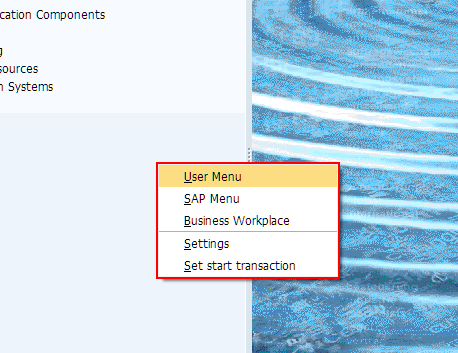
What cannot be spied are the individual menu options presented. However, SAP is very good at ensuring availability of hotkeys (or shortcut keys) and you should be able to pass key strokes to the application once you have ensured that the menu is displayed.
I hope this helps. Please let me know how it goes.
------------------------------
Madhur Chopra
Sr. Product Consultant
Blue Prism - Professional Services
America/Los_Angeles
------------------------------
That's an interesting situation. Here's what I would suggest; when you try to spy the shortcut menu use Win32 mode instead of SAP mode. Just like the main window, SAP leverages Windows libraries to popup shortcut menus. I tried this and BP was able to spy the shortcut menu window.
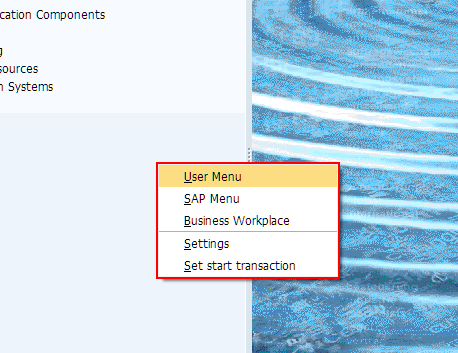
What cannot be spied are the individual menu options presented. However, SAP is very good at ensuring availability of hotkeys (or shortcut keys) and you should be able to pass key strokes to the application once you have ensured that the menu is displayed.
I hope this helps. Please let me know how it goes.
------------------------------
Madhur Chopra
Sr. Product Consultant
Blue Prism - Professional Services
America/Los_Angeles
------------------------------
2 REPLIES 2
Options
- Mark as New
- Bookmark
- Subscribe
- Mute
- Subscribe to RSS Feed
- Permalink
- Email to a Friend
- Report Inappropriate Content
07-10-20 03:39 PM
Hey Rebecca,
That's an interesting situation. Here's what I would suggest; when you try to spy the shortcut menu use Win32 mode instead of SAP mode. Just like the main window, SAP leverages Windows libraries to popup shortcut menus. I tried this and BP was able to spy the shortcut menu window.
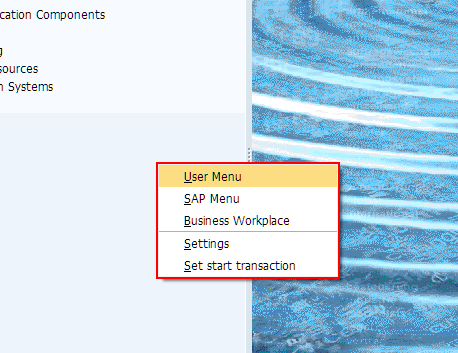
What cannot be spied are the individual menu options presented. However, SAP is very good at ensuring availability of hotkeys (or shortcut keys) and you should be able to pass key strokes to the application once you have ensured that the menu is displayed.
I hope this helps. Please let me know how it goes.
------------------------------
Madhur Chopra
Sr. Product Consultant
Blue Prism - Professional Services
America/Los_Angeles
------------------------------
That's an interesting situation. Here's what I would suggest; when you try to spy the shortcut menu use Win32 mode instead of SAP mode. Just like the main window, SAP leverages Windows libraries to popup shortcut menus. I tried this and BP was able to spy the shortcut menu window.
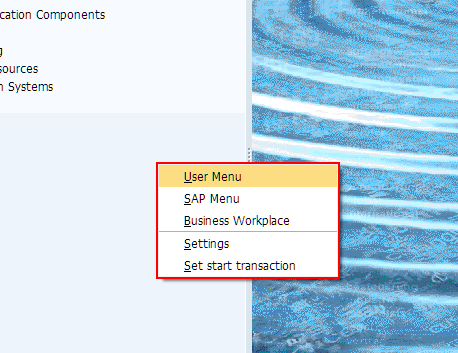
What cannot be spied are the individual menu options presented. However, SAP is very good at ensuring availability of hotkeys (or shortcut keys) and you should be able to pass key strokes to the application once you have ensured that the menu is displayed.
I hope this helps. Please let me know how it goes.
------------------------------
Madhur Chopra
Sr. Product Consultant
Blue Prism - Professional Services
America/Los_Angeles
------------------------------
Options
- Mark as New
- Bookmark
- Subscribe
- Mute
- Subscribe to RSS Feed
- Permalink
- Email to a Friend
- Report Inappropriate Content
07-10-20 04:07 PM
That worked, thank you!
------------------------------
Rebecca Kelly
------------------------------
------------------------------
Rebecca Kelly
------------------------------
Related Content
- Defusing a legacy application time-bomb! in Blueprints
- Unable to access File menu options on PCOMM console via Blue Prism. in Product Forum
- Issue spying an item from dropdown menu in Product Forum
- Issues identifying elements in executable application in Product Forum
- Issues with Combo Boxes/Dropdown Menus and Browser Mode in Product Forum

