- SS&C Blue Prism Community
- Get Started
- Getting Started
- RE: BP screenshot
- Subscribe to RSS Feed
- Mark Topic as New
- Mark Topic as Read
- Float this Topic for Current User
- Bookmark
- Subscribe
- Mute
- Printer Friendly Page
BP screenshot
- Mark as New
- Bookmark
- Subscribe
- Mute
- Subscribe to RSS Feed
- Permalink
- Email to a Friend
- Report Inappropriate Content
08-03-22 05:57 PM
------------------------------
cissoko yann
------------------------------
- Mark as New
- Bookmark
- Subscribe
- Mute
- Subscribe to RSS Feed
- Permalink
- Email to a Friend
- Report Inappropriate Content
08-03-22 06:26 PM
You have a Print option for Business Process and Object.
In the File menu, then Print, and select the option that you want.
You will get something similar to this:
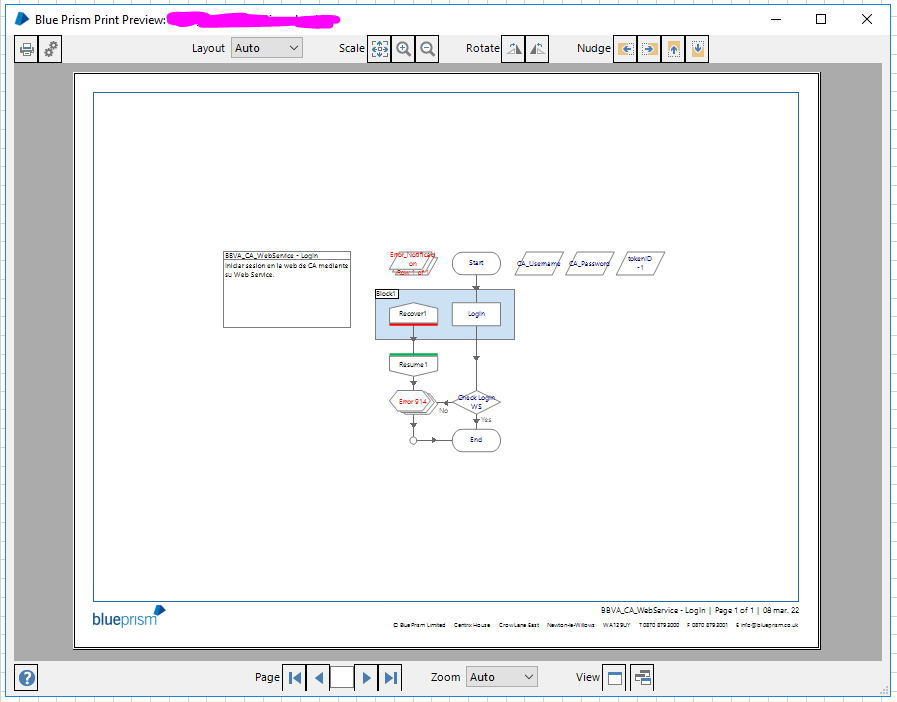
Hope this helps you!
See you in the community, bye 🙂
------------------------------
Pablo Sarabia
Architect
Altamira Assets Management
Madrid
634726270
------------------------------
- Mark as New
- Bookmark
- Subscribe
- Mute
- Subscribe to RSS Feed
- Permalink
- Email to a Friend
- Report Inappropriate Content
08-03-22 06:38 PM
------------------------------
delacoche silver
------------------------------
- Mark as New
- Bookmark
- Subscribe
- Mute
- Subscribe to RSS Feed
- Permalink
- Email to a Friend
- Report Inappropriate Content
08-03-22 06:42 PM
In every object and process
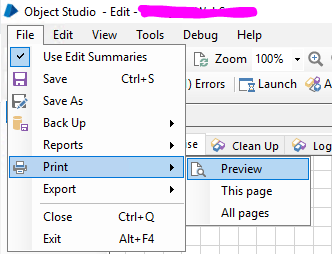
Here you have the option.
See you in the community, bye 🙂
------------------------------
Pablo Sarabia
Architect
Altamira Assets Management
Madrid
634726270
------------------------------
- Mark as New
- Bookmark
- Subscribe
- Mute
- Subscribe to RSS Feed
- Permalink
- Email to a Friend
- Report Inappropriate Content
09-03-22 07:25 AM
------------------------------
delacoche silver
------------------------------
- Mark as New
- Bookmark
- Subscribe
- Mute
- Subscribe to RSS Feed
- Permalink
- Email to a Friend
- Report Inappropriate Content
09-03-22 07:33 AM
Hello delacoche silver
There is no VBO that comes out of the box but I created one in the past working with one of the customer.
Hope this helps 🙂
NOTE: This is not supported part of the product but you can use it as a reference.
------------------------------
Karan Sareen
Solution Support Engineer
Blueprism
Australia/Sydney
------------------------------
- Mark as New
- Bookmark
- Subscribe
- Mute
- Subscribe to RSS Feed
- Permalink
- Email to a Friend
- Report Inappropriate Content
09-03-22 07:38 AM
- Which of the TWO documents are the Blue Prism Developer responsible for creating? in University Forum
- Unable to select item from dropbox list. in University Forum
- Unable to fix the issue in University Forum
- Paste screenshot in excel one by one without selecting specific cell in University Forum
- Global Send Keys "{ENTER}" not working for a website in University Forum
