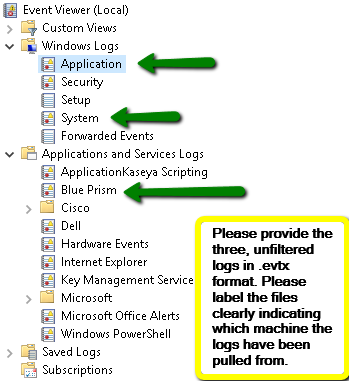Turn on suggestions
Auto-suggest helps you quickly narrow down your search results by suggesting possible matches as you type.
Showing results for
- SS&C Blue Prism Community
- Get Started
- Getting Started
- Re: Interactive Client Installation Failing
Options
- Subscribe to RSS Feed
- Mark Topic as New
- Mark Topic as Read
- Float this Topic for Current User
- Bookmark
- Subscribe
- Mute
- Printer Friendly Page
Interactive Client Installation Failing
Options
- Mark as New
- Bookmark
- Subscribe
- Mute
- Subscribe to RSS Feed
- Permalink
- Email to a Friend
- Report Inappropriate Content
18-05-22 10:18 AM
Hi folks,
I've searched for help on an issue we're experiencing with the Interactive Client, but have so far drawn a blank, so I am hoping someone might have an answer for me.
We are in the middle of migrating from 6.5 to 6.10.4 and are building a few VMs to use for environment validation etc, whilst the application is packaged for deployment.
There has been an issue though.
Installing the application on a freshly built VM which has received all the available updates is fine, installs and launches without issue. But if we install the required business applications first, the IC will appear to be opening, will then show a disabled state (in task manager) then close.
The desktop resource is very busy and doesn't have time to troubleshoot by applying the applications one at a time and testing to see which one it is (although it does feel inevitable at this point).
So what I am asking is:
Has anyone seen this before?
Are there any known applications that would cause this issue?
**Edit - We have narrowed the issue down to the installation of Postgress SQL. Not sure why this is causing an issue, but it won't stop us now as the last processes to be migrated use it, so we now have about 3 months to figure it out.
Thanks for your reply @luis Lopez will open a case with your Technical Support Team in the next few days if we don't get any further - but I suspect this is an OS/Build issue rather than a Blue Prism fault.
OS - Windows 10 1909 and 21H2
Interactive Client v 6.10.4
Eventvwr entry below
Thank you in advance for any replies.
Faulting application name: Automate.exe, version: 6.10.4.51738, time stamp: 0x61bb1f16
Faulting module name: KERNELBASE.dll, version: 10.0.19041.1645, time stamp: 0xdfe831e6
Exception code: 0xe0434352
Fault offset: 0x0012b982
Faulting process id: 0x2f84
Faulting application start time: 0x01d86a87707cc0cc
Faulting application path: C:\Program Files\Blue Prism Limited\Blue Prism Automate\Automate.exe
Faulting module path: C:\Windows\System32\KERNELBASE.dll
Report Id: 627de170-c3d6-4fc5-981b-92381d4c13c0
Faulting package full name:
Faulting package-relative application ID:
I've searched for help on an issue we're experiencing with the Interactive Client, but have so far drawn a blank, so I am hoping someone might have an answer for me.
We are in the middle of migrating from 6.5 to 6.10.4 and are building a few VMs to use for environment validation etc, whilst the application is packaged for deployment.
There has been an issue though.
Installing the application on a freshly built VM which has received all the available updates is fine, installs and launches without issue. But if we install the required business applications first, the IC will appear to be opening, will then show a disabled state (in task manager) then close.
The desktop resource is very busy and doesn't have time to troubleshoot by applying the applications one at a time and testing to see which one it is (although it does feel inevitable at this point).
So what I am asking is:
Has anyone seen this before?
Are there any known applications that would cause this issue?
**Edit - We have narrowed the issue down to the installation of Postgress SQL. Not sure why this is causing an issue, but it won't stop us now as the last processes to be migrated use it, so we now have about 3 months to figure it out.
Thanks for your reply @luis Lopez will open a case with your Technical Support Team in the next few days if we don't get any further - but I suspect this is an OS/Build issue rather than a Blue Prism fault.
OS - Windows 10 1909 and 21H2
Interactive Client v 6.10.4
Eventvwr entry below
Thank you in advance for any replies.
Faulting application name: Automate.exe, version: 6.10.4.51738, time stamp: 0x61bb1f16
Faulting module name: KERNELBASE.dll, version: 10.0.19041.1645, time stamp: 0xdfe831e6
Exception code: 0xe0434352
Fault offset: 0x0012b982
Faulting process id: 0x2f84
Faulting application start time: 0x01d86a87707cc0cc
Faulting application path: C:\Program Files\Blue Prism Limited\Blue Prism Automate\Automate.exe
Faulting module path: C:\Windows\System32\KERNELBASE.dll
Report Id: 627de170-c3d6-4fc5-981b-92381d4c13c0
Faulting package full name:
Faulting package-relative application ID:
1 REPLY 1
Options
- Mark as New
- Bookmark
- Subscribe
- Mute
- Subscribe to RSS Feed
- Permalink
- Email to a Friend
- Report Inappropriate Content
18-05-22 03:28 PM
I think it will be better to open a case with our technical support team.
It will be helpful to provide the windows logs to analyze what is happening with the system.
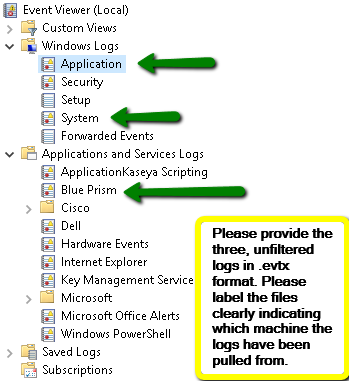
It will be helpful to provide the windows logs to analyze what is happening with the system.