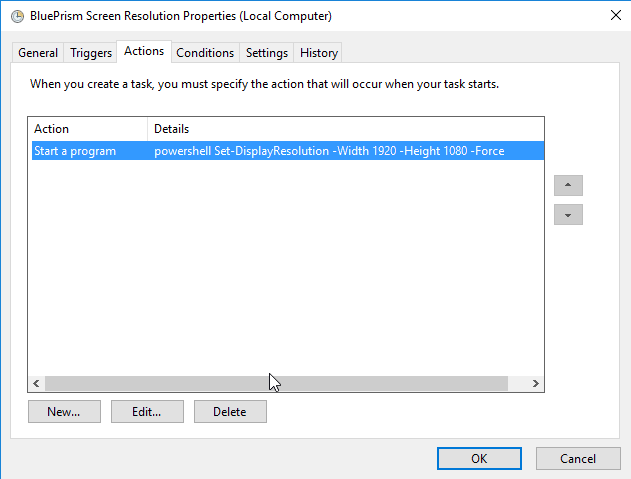- SS&C Blue Prism Community
- Get Help
- Product Forum
- RE: How to set Screen Resolution while using sched...
- Subscribe to RSS Feed
- Mark Topic as New
- Mark Topic as Read
- Float this Topic for Current User
- Bookmark
- Subscribe
- Mute
- Printer Friendly Page
How to set Screen Resolution while using scheduler (login agent)??
- Mark as New
- Bookmark
- Subscribe
- Mute
- Subscribe to RSS Feed
- Permalink
- Email to a Friend
- Report Inappropriate Content
02-08-22 07:42 AM
I have a query related to BP, the default screen resolution on the VM we are using for BP is 1920*1080. However, BP changes it to 1136 * 435 while using logging agent (automated run from the scheduler).
Is their any way we can login to 1920*1080 screen resolution while using logging agent from scheduler.?
Kindly help!
Thanks,
Yogesh Sharma
------------------------------
Yogesh Sharma
------------------------------
- Mark as New
- Bookmark
- Subscribe
- Mute
- Subscribe to RSS Feed
- Permalink
- Email to a Friend
- Report Inappropriate Content
02-08-22 08:32 AM
Can you check with your IT team what's the default resolution of the VM as BP login agent does not change the resolution. Also if you are using a machine with resolution of 1920*1080 that you use to RDP to the VM, then the VM takes that resolution by default during your RDP session unless you change that in the RDP wizard.
------------------------------
Shashank Kumar
DX Integrations Partner Consultant
Blue Prism
Singapore
+6581326707
------------------------------
- Mark as New
- Bookmark
- Subscribe
- Mute
- Subscribe to RSS Feed
- Permalink
- Email to a Friend
- Report Inappropriate Content
02-08-22 08:47 AM
I have checked with the IT Team and we got the below response and while logging in to VM without scheduler(Login Agent) we are getting the resolution as 1920*1080.
IT Team Response - "From OS end the resolution of VM is already 1920*1080, even we cannot change or switch the resolution(the option is greyed out), because it is already set to 1920*1080 by group policy which you required it, could you please check with the Blue Prism application vendor once"
Regards,
Yogesh Sharma
------------------------------
Yogesh Sharma
------------------------------
- Mark as New
- Bookmark
- Subscribe
- Mute
- Subscribe to RSS Feed
- Permalink
- Email to a Friend
- Report Inappropriate Content
02-08-22 08:56 AM
Hi Yogesh,
I had the same issue, just add a task in Task Scheduler to trigger PowerShell command at any log on.
Regards,
Ravshan
------------------------------
Ravshan Sharipov
Tester
AusnetServices
Australia/Melbourne
------------------------------
- Mark as New
- Bookmark
- Subscribe
- Mute
- Subscribe to RSS Feed
- Permalink
- Email to a Friend
- Report Inappropriate Content
02-08-22 04:56 PM
I also had the same issue. Ravshan's solution is great if you can access PowerShell (some companies limit access to it). If that doesn't work, I'd recommend asking your IT teams to change the resolution within the VM specifications itself (usually stored alongside other specifications like CPU, RAM, etc) rather than at OS or GP level.
Kindest regards,
John
------------------------------
John Wilding
Robotic Architect
ReAssure Ltd
Europe/London
------------------------------
- Mark as New
- Bookmark
- Subscribe
- Mute
- Subscribe to RSS Feed
- Permalink
- Email to a Friend
- Report Inappropriate Content
03-08-22 11:09 AM
Thank you for your response. I asked my IT Team to do as advised above by you. However, it didn't work. Please let me know if any specific setting required in this PowerShell Command. Kindly, Refer below snip.
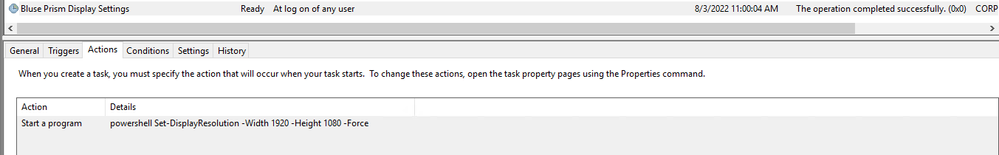
Thanks,
------------------------------
Yogesh Sharma
------------------------------
- Mark as New
- Bookmark
- Subscribe
- Mute
- Subscribe to RSS Feed
- Permalink
- Email to a Friend
- Report Inappropriate Content
04-08-22 12:34 AM
Hi Yogesh,
There are no special settings. Just make sure the command can be run under the bot account.
This command may not work during an RDP session, but it does work in a session created by the Login Agent.
I use the Get Screen Resolution action (Utility - Environment VBO) to check the current resolution before continuing with the main process.
Regards,
Ravshan
------------------------------
Ravshan Sharipov
Tester
AusnetServices
Australia/Melbourne
------------------------------
- Mark as New
- Bookmark
- Subscribe
- Mute
- Subscribe to RSS Feed
- Permalink
- Email to a Friend
- Report Inappropriate Content
04-08-22 09:15 AM
I have added a new action in the Utility - Environment VBO to Set Screen Resolution
Link to asset https://digitalexchange.blueprism.com/dx/entry/3439/solution/utility---environment
------------------------------
Shashank Kumar
DX Integrations Partner Consultant
Blue Prism
Singapore
+6581326707
------------------------------
- Mark as New
- Bookmark
- Subscribe
- Mute
- Subscribe to RSS Feed
- Permalink
- Email to a Friend
- Report Inappropriate Content
04-08-22 12:29 PM
------------------------------
Neeraj Kumar
Technical Architect
------------------------------
- Mark as New
- Bookmark
- Subscribe
- Mute
- Subscribe to RSS Feed
- Permalink
- Email to a Friend
- Report Inappropriate Content
04-08-22 01:10 PM
Thank you once again!
------------------------------
Yogesh Sharma
------------------------------
- Listener not starting up invisible/hidden in Product Forum
- Issue spying an item from dropdown menu in Product Forum
- Click to Open Java - Chrome Popup Button in Product Forum
- Unattended Execution: Element Not Found and Could not identify process owning the current foreground window in Product Forum
- Big query Get data issue in Digital Exchange