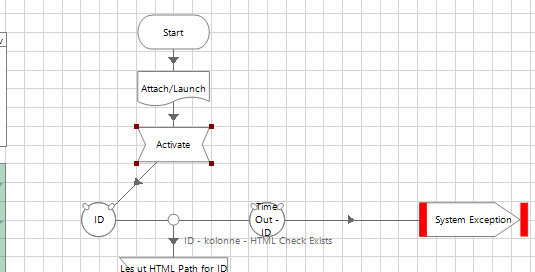- SS&C Blue Prism Community
- Get Help
- Product Forum
- Unable to identify/activate background window
- Subscribe to RSS Feed
- Mark Topic as New
- Mark Topic as Read
- Float this Topic for Current User
- Bookmark
- Subscribe
- Mute
- Printer Friendly Page
Unable to identify/activate background window
- Mark as New
- Bookmark
- Subscribe
- Mute
- Subscribe to RSS Feed
- Permalink
- Email to a Friend
- Report Inappropriate Content
23-08-21 09:31 AM
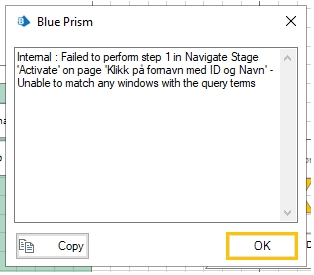
The two windows have different titles and there is no issue identifying any elements when the window is in the foreground. As soon as it is in the background however it seems to become invisible.
The main window is spied as Win32 to use Activate Application in Navigate and attributes are kept to a minimun:
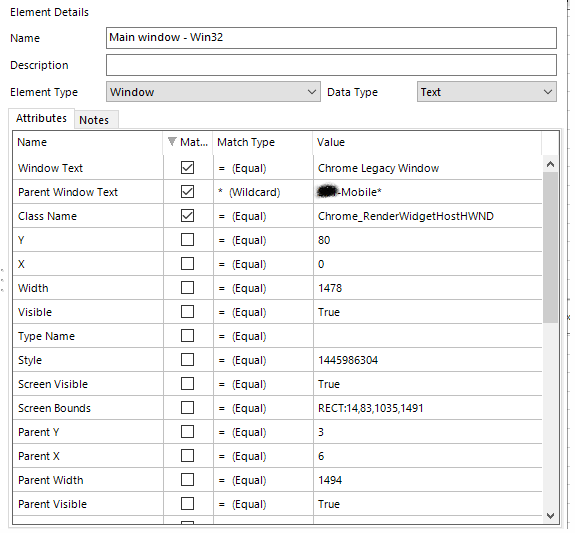
All other elements are spied with UIA and browser mode.
I could of course set up the process to open and close each window for each task but this will cause the process to become very slow as each web application takes a while to open.
Any ideas?
- Mark as New
- Bookmark
- Subscribe
- Mute
- Subscribe to RSS Feed
- Permalink
- Email to a Friend
- Report Inappropriate Content
23-08-21 09:43 AM
Have you tried using an attach and setting the child index value? or the hide unhide options on the window?
- Mark as New
- Bookmark
- Subscribe
- Mute
- Subscribe to RSS Feed
- Permalink
- Email to a Friend
- Report Inappropriate Content
23-08-21 09:56 AM
Hi Michael. I have an attach at the beginning of the action:
The attach action sets the child index to 0. However I am unsure about how to use the child index in the Activate Application action in the navigate stage as I can't find any reference to it.
By hide/unhide options on the window, do you mean the attributes for the "Main Window - win32" element?
- Mark as New
- Bookmark
- Subscribe
- Mute
- Subscribe to RSS Feed
- Permalink
- Email to a Friend
- Report Inappropriate Content
02-09-21 10:26 AM
i have faced the same issue before where a simple combination of attach and detach when changing window have solved the issue for me .
Also you can try Changing Run Mode Exclusive to Foreground or use global send keys to bring the background window to foreground . Or you can also use different browser for different endpoints .
- Bug in theme colours - view log from scheduler reports in Product Forum
- Changing Download Path in Chrome in Product Forum
- how to handle the debug port on BPE7.5 in Product Forum
- Unable to identify the process owning the foreground window. in Product Forum
- Issue with Active Accessibility in run time in Product Forum