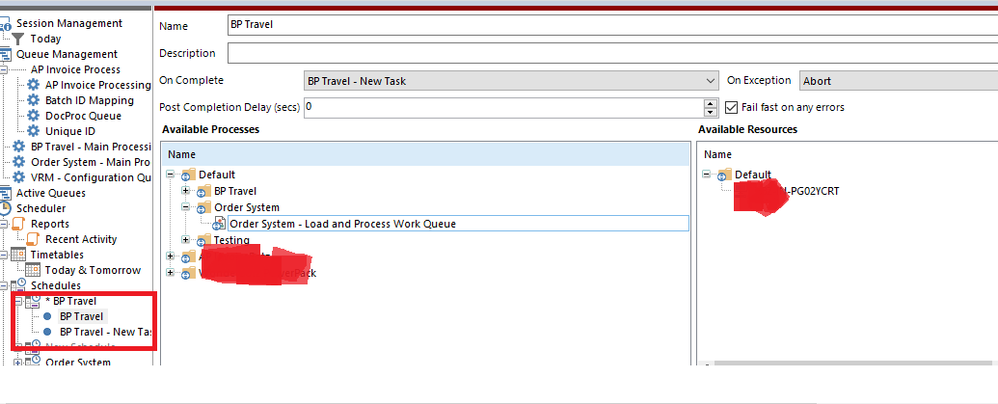- SS&C Blue Prism Community
- Get Started
- Getting Started
- Best planning practices. Minimize gaps.
- Subscribe to RSS Feed
- Mark Topic as New
- Mark Topic as Read
- Float this Topic for Current User
- Bookmark
- Subscribe
- Mute
- Printer Friendly Page
Best planning practices. Minimize gaps.
- Mark as New
- Bookmark
- Subscribe
- Mute
- Subscribe to RSS Feed
- Permalink
- Email to a Friend
- Report Inappropriate Content
09-05-23 09:07 AM
Hi all,
I was wondering what are good planning practices. And what tricks can be used to maximize utilization of the robot without processes not running because another process ran a little longer.
Long story short. Is there a way to make some sort of queue of processes that will run after each other that can be populated differently each day. So we don't need to leave gaps in between processes because the run time is not certain.
Another question. Is there a way so a user can say they have send the input and to start the process.
We currently only have 1 robot. And are starting the process of adding another one in the future.
Kind regards
Jef Uytterhoeven
- Mark as New
- Bookmark
- Subscribe
- Mute
- Subscribe to RSS Feed
- Permalink
- Email to a Friend
- Report Inappropriate Content
09-05-23 09:46 AM
@jefuytterhoeven this is a fantastic question, and minimizing bot downtime is something I imagine lots of folks with 1 robot would be interested in learning more about, so I've made your question our Question of the Week!
I'm also going to summon the power of our MVPs to help. Calling @ManpreetKaur1 and @Tejaskumar_Darji - I imagine you both will have excellent input here. And I'd love to hear from any other community members who've experimented with ways to maximise output from a single bot.
Good luck!
- Mark as New
- Bookmark
- Subscribe
- Mute
- Subscribe to RSS Feed
- Permalink
- Email to a Friend
- Report Inappropriate Content
09-05-23 10:50 AM
Hi Jef,
It may not be an appropriate way of doing but the possibilities that stuck my mind is having a schedule that has a cluster of processes added up sequentially, on completion of first process run the next process to be executed.
Other way would be calling a process that invokes a script which has the command prompt function that can run a process on a resource PC.
Another way would be you can expose a process(s)/Object(s) as a web service, call the web service when an then required which does the job for you on calling the exposed web service. ---> This way would be useful when the user has sent an input and wanted to start the process
Hope this helps
Senior RPA Developer
India
- Mark as New
- Bookmark
- Subscribe
- Mute
- Subscribe to RSS Feed
- Permalink
- Email to a Friend
- Report Inappropriate Content
09-05-23 11:33 AM
Hi @Babjee Vangipurapu Thanks for the reply.
Adding multiple processes to 1 schedule I have also done for the past few weeks. It has been very helpfull for daily tasks. However when it comes to tasks that run irregularly the amount of schedule combinations becomes a mess.
The other propositions I will have to take a deeper look at.
Thanks
Jef Uytterhoeven
- Mark as New
- Bookmark
- Subscribe
- Mute
- Subscribe to RSS Feed
- Permalink
- Email to a Friend
- Report Inappropriate Content
09-05-23 11:54 AM
Hi @jefuytterhoeven ,
Attaching the link for CLI commands documentation for your reference:
https://bpdocs.blueprism.com/bp-6-7/en-us/helpCommandLine.htm ;
Senior RPA Developer
India
- Mark as New
- Bookmark
- Subscribe
- Mute
- Subscribe to RSS Feed
- Permalink
- Email to a Friend
- Report Inappropriate Content
09-05-23 02:17 PM
A common question, there may be a previous answer in an older thread.
What you can do is build logic that monitors work queues and makes decisions about which process should be worked based upon some factors such as day/time/sla/average case time.
This can be done by creating a 'parent process' that makes decisions, or a separate app (like what RPA supervisor have built, not very difficult to build so I'd question paying them for it).
On the Blue Prism Digital Exchange there are some pre-built assets that will either do what you want or get you some of the way there. I understand that the new browser control room has or will soon have much of this functionality (it has been on the roadmap since before v5)
- Mark as New
- Bookmark
- Subscribe
- Mute
- Subscribe to RSS Feed
- Permalink
- Email to a Friend
- Report Inappropriate Content
09-05-23 04:57 PM
Hi jef Uytterhoeven,
I had similar suggestion what denis Dennehy suggested - Build parent process and make decisions based on the work queue availability and other factors.
Check this asset in digital exchange if it is helpful.
https://digitalexchange.blueprism.com/dx/entry/3439/solution/dynamic-resource-manager ;
Q) Is there a way so a user can say they have send the input and to start the process.
Yes Blue Prism has a plug in Blue Prism hub called "Interact" - you can utilize that to send the input values - but i think it require seperate license
the other apprach which I did in the past for attended automation was creating Message box in C# (below article is helpful for you to create the message box ) Works similar to Start up parameter
https://rpatools.com/2019/01/message-box-and-request-credentials-using-blue-prism/
- Mark as New
- Bookmark
- Subscribe
- Mute
- Subscribe to RSS Feed
- Permalink
- Email to a Friend
- Report Inappropriate Content
11-05-23 05:33 PM
hello jef uytterhoeven - you can built one RPA code which is looking for mail and queue item [ in case items are added in queue from other sources], Once found - trigger the desired automation via Automate C on desired resources.
in case there are multiple automation running on single resource , after completion of each queue item built a logic of check if input mail for other automation has arrived and then end current bot and trigger another automation with some delay in seconds/min.
also there is blue prism guide on dynamic process execution which can help you in realization your IA solution.
- Mark as New
- Bookmark
- Subscribe
- Mute
- Subscribe to RSS Feed
- Permalink
- Email to a Friend
- Report Inappropriate Content
12-05-23 11:16 AM
Hello @jefuytterhoeven
I just wanted to check in since there's been a few really helpful answers to your question - have you implemented any of the suggestions, or taken a different route? We'd love to hear back from you!
- Mark as New
- Bookmark
- Subscribe
- Mute
- Subscribe to RSS Feed
- Permalink
- Email to a Friend
- Report Inappropriate Content
15-05-23 02:01 PM
Hi @Michael Shillingford
I have implemented the Idea of combining multiple processes in 1 shedule. This I had already done a few weeks ago.
However I am also thinking about how to best implement the wrapper Idea. This seems promising with the exception of a few processes that really need to run on the time they are sheduled. But definetly some really usefull answers.
Thanks to all that have answered. I think its very usefull to have some input on different angles to handle this.
Kind regards
Jef Uytterhoeven