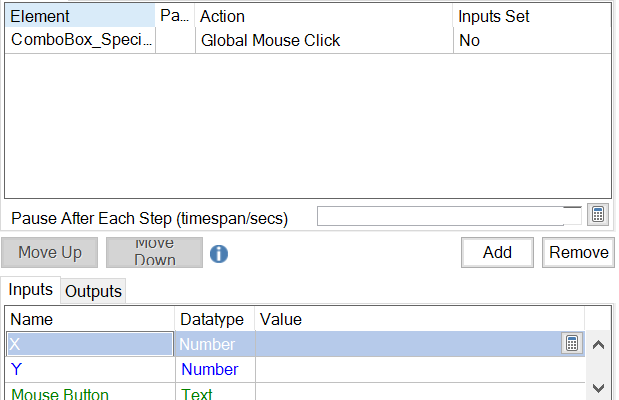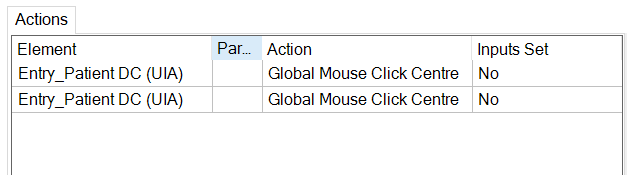- SS&C Blue Prism Community
- Get Help
- Product Forum
- Navigate stage working in Object Studio, but not w...
- Subscribe to RSS Feed
- Mark Topic as New
- Mark Topic as Read
- Float this Topic for Current User
- Bookmark
- Subscribe
- Mute
- Printer Friendly Page
Navigate stage working in Object Studio, but not when run from Process Studio
- Mark as New
- Bookmark
- Subscribe
- Mute
- Subscribe to RSS Feed
- Permalink
- Email to a Friend
- Report Inappropriate Content
12-07-23 08:16 PM
Hello!
I did find a similar question but there were no solutions, and the responses given didn't help me.
I'm working with a software application in which there is a popup that has a "yes" button which needs to be clicked. If I press enter twice manually the "yes" button is pressed. If I use global send keys to press "enter" twice it works in the object, but not when the object is called from process studio when I run the main process that calls the object. I am using "activate application" and have tried using both UIA and AA mode with "focus". I have tried changing the amount of time between steps, and I have tried keeping the keystrokes in separate steps and also putting them in the same step. I have tried using "tab" instead of enter. I have also tried to spy the "yes" button and use a navigate stage to press it. It's literally all working from object studio but NOT if I run it in process studio.
Any ideas? We are positively stumped.
Thank you!
------------------------------
Ruth Williams
------------------------------
- Mark as New
- Bookmark
- Subscribe
- Mute
- Subscribe to RSS Feed
- Permalink
- Email to a Friend
- Report Inappropriate Content
13-07-23 12:00 AM
Hi @Ruth Williams : Just wanted to understand this if nothing has worked have you tried using the Global Mouse Click inside Navigate and Set the X, Y Coordinates of the element ? although this could be risky in terms of reliability but worth a try if you see the coordinates of the element same every time.
Also - I had a similar scenario as this one - but for me sending two global mouse click centre worked ( refer ss below) - I used Activate and Focus in One navigate Stage and Two Global mouse click centre in the second navigate stage - for this to work for me I had to make sure the element must be quickly identified when performing these steps !
------------------------------
Kindly up vote this as "Best Answer" if it adds value or resolves your query in anyway possible, happy to help.
Regards,
Mukesh Kumar - Senior Automation Developer
NHS, England, United Kingdom, GB
------------------------------
Mukesh Kumar
#MVP
- Mark as New
- Bookmark
- Subscribe
- Mute
- Subscribe to RSS Feed
- Permalink
- Email to a Friend
- Report Inappropriate Content
13-07-23 06:28 AM
This issue I have raised near to two years back. I have raised two ideas on the same but no hope it seems. Now there is no option to double click that is spied using UIA or AA which is much needed. The workaround that Mukesh suggested that works sometimes but not in all the scenarios. Sometime it works some time it does not.
------------------------------
Amlan Sahoo
Senior RPA Consultant
WonderBotz
------------------------------
Amlan Sahoo
- Mark as New
- Bookmark
- Subscribe
- Mute
- Subscribe to RSS Feed
- Permalink
- Email to a Friend
- Report Inappropriate Content
13-07-23 03:52 PM
I've tried both of your ideas and am still having the same issue - they work in object studio but not when I run the process from process studio. 😞 Thank you though!
------------------------------
Ruth Williams
------------------------------
- Mark as New
- Bookmark
- Subscribe
- Mute
- Subscribe to RSS Feed
- Permalink
- Email to a Friend
- Report Inappropriate Content
14-07-23 01:54 AM
Hi Ruth Williams,
I have faced this issue in the past, I used the combination of selection
In my first navigation stage I used global send keys similar to what mukesh mentioned in 2nd navigation stage I used focus + press button action. ( it worked 99% of the time.
I noticed this issue on internet explorer I found some thing interesting when researching on that, the way bot closing the browser on previous run will impact the navigation stage here.
So basically before I launch the application I just t open the browser instance instead of kill process I used close action or closed by spying x button.
------------------------------
-----------------------
If I answered your query. Please mark it as the "Best Answer"
Harish M
Lead developer
America/New_York TX
------------------------------
If I answered your query. Please mark it as the Best Answer
Harish Mogulluri
- Need help in Optimizing Our Two-Set Process Flow in Product Forum
- Machines getting disconnected after attaching to Edge in Product Forum
- Upgrade to 7.3.2 - Click Action on Buttons/Hyperlink not working in Chrome in Product Forum
- Memory Management in Long-Running Blue Prism Processes in Product Forum
- Outlook Email VBO: Read From MSG Fails to Convert New Outlook MSG Files to HTML in Product Forum