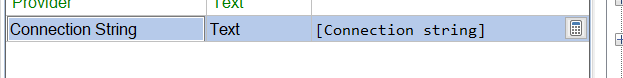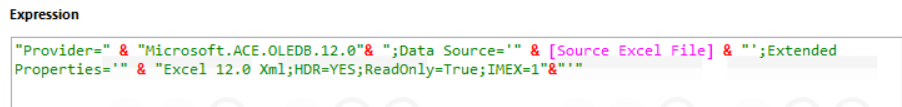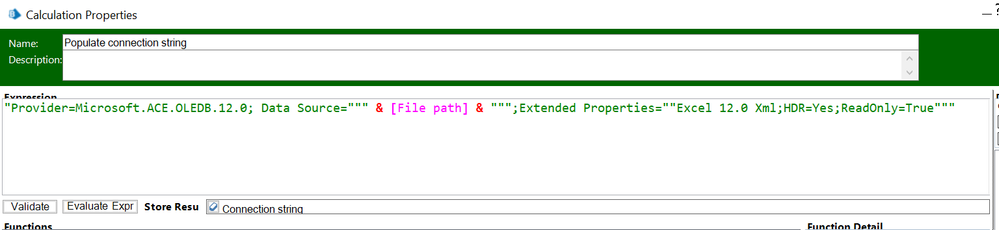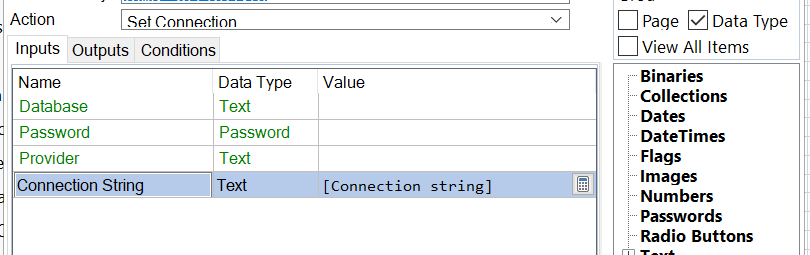- SS&C Blue Prism Community
- Get Help
- Product Forum
- RE: OLEDB Connection String - ReadOnly File
- Subscribe to RSS Feed
- Mark Topic as New
- Mark Topic as Read
- Float this Topic for Current User
- Bookmark
- Subscribe
- Mute
- Printer Friendly Page
OLEDB Connection String - ReadOnly File
- Mark as New
- Bookmark
- Subscribe
- Mute
- Subscribe to RSS Feed
- Permalink
- Email to a Friend
- Report Inappropriate Content
08-02-24 06:25 AM
Has anyone used OLEDB query to an excel file in a readonly mode? Win10 platform
I have tried few possibilities but didn't work, please let me know if you have done so.
Connection string:
Extended properties: Mode=Read; ReadOnly=True; ReadOnly=1;
I have tried the aboved mentioned properties but did not work.
------------------------------
Nandhakumar C
Technology Consultant
SimplifyNext Pte Ltd
Singapore
------------------------------
- Mark as New
- Bookmark
- Subscribe
- Mute
- Subscribe to RSS Feed
- Permalink
- Email to a Friend
- Report Inappropriate Content
08-02-24 07:21 AM
Hi @Nandhakumar - Set the connection string like this - "Provider=Microsoft.ACE.OLEDB.12.0; Data Source=""" & [File path] & """;Extended Properties=""Excel 12.0 Xml;HDR=No;ReadOnly=True;IMEX=1""" and use this connection string to set the OLEDB connection.
let me know if you face any difficulties doing this.
------------------------------
Regards,
Mukesh Kumar
------------------------------
Mukesh Kumar
#MVP
- Mark as New
- Bookmark
- Subscribe
- Mute
- Subscribe to RSS Feed
- Permalink
- Email to a Friend
- Report Inappropriate Content
10-02-24 10:21 AM
Hi @Nandhakumar,
Yes able to work on a protected workbook on Windows 10. What is the error you are getting and what is your AccessDatabaseEngine version, mine is 2010 32bit?
Below connction strings, I had tried,
"Provider=Microsoft.ACE.OLEDB.12.0;Data Source=""File fullpath.xlsx"";Extended Properties=""Excel 12.0 XML;HDR=YES"";"
Also, Extended Properties=""Excel 12.0 XML;HDR=YES;Readonly=True;
------------------------------
L Ganesh Velayudham
------------------------------
Tech Arch RPA
#MVP
- Mark as New
- Bookmark
- Subscribe
- Mute
- Subscribe to RSS Feed
- Permalink
- Email to a Friend
- Report Inappropriate Content
13-02-24 02:17 AM
Hi Mukesh,
I have tried the suggested changes, but no luck.
Here is the connection string and error message i get.
I'm using MS access db 2010.
I have the same query working for reading the file if it is not opened by users. just included the extended properties to have it read only but not working.
------------------------------
Nandhakumar C
Technology Consultant
SimplifyNext Pte Ltd
Singapore
------------------------------
- Mark as New
- Bookmark
- Subscribe
- Mute
- Subscribe to RSS Feed
- Permalink
- Email to a Friend
- Report Inappropriate Content
13-02-24 11:29 AM
Hi @Nandhakumar - I have just tested this myself again - I kept the file open this time and then tried doing an OLDEB connection, open, execute and reading the file and it didn't throw me any such error -
try creating a test excel file with few columns and rows and repeating the steps and see if this happens to your local file as well -
------------------------------
Regards,
Mukesh Kumar
------------------------------
Mukesh Kumar
#MVP
- Issue while installing decipher in Digital Exchange
- Random resource connection loss with the app server in Product Forum
- Issue installing Blue Prism Learning edition on Windows 11 laptop in Product Forum
- Run Sheduler for AutomateC.exe in Product Forum
- Error with OLEDB Action in Blue Prism 7.3.0 in Product Forum