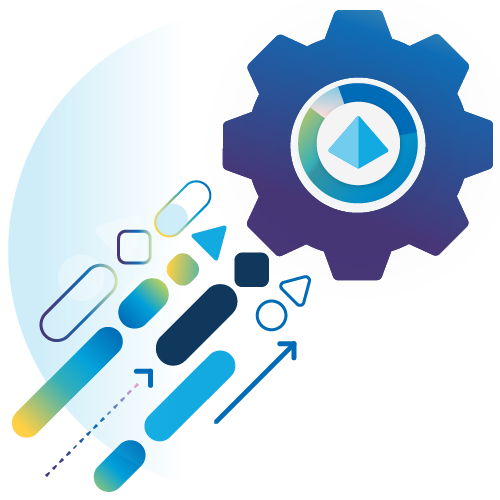- SS&C Blue Prism Community
- Get Help
- Product Forum
- RE: Service Assist automated logoff after time
- Subscribe to RSS Feed
- Mark Topic as New
- Mark Topic as Read
- Float this Topic for Current User
- Bookmark
- Subscribe
- Mute
- Printer Friendly Page
- Mark as New
- Bookmark
- Subscribe
- Mute
- Subscribe to RSS Feed
- Permalink
- Email to a Friend
- Report Inappropriate Content
10-06-21 03:09 PM
does Service Assist (SA) provides functionality that it logs the user off after some time of inactivity? If yes, is it configurable? If not can we enforce it somehow?
Thanks for any hints, ideas.
Regards,
Zdenek
------------------------------
Zdeněk Kabátek
Head of Professional Services
NEOOPS
http://www.neoops.com/
Europe/Prague
------------------------------
Answered! Go to Answer.
Helpful Answers
- Mark as New
- Bookmark
- Subscribe
- Mute
- Subscribe to RSS Feed
- Permalink
- Email to a Friend
- Report Inappropriate Content
14-06-21 05:49 PM
There is a section called AutoLogout, where you can limit the inactivity period that by default is set to 1 hour.
The configuration files can be amended to alter the timescales.
{
"autoLogout": {
"idle": 3600,
"timeout": 10
}
}
Idle (seconds) is how long the system takes to recognise the idle status and display a dialog asking the user if they want to maintain a session.
Timeout (seconds) is the wait time before automatically logging out the user if the idle dialog is not answered.
I hope this helps.
Thanks
Rich
------------------------------
Rich Marsden
------------------------------
- Mark as New
- Bookmark
- Subscribe
- Mute
- Subscribe to RSS Feed
- Permalink
- Email to a Friend
- Report Inappropriate Content
11-06-21 03:21 PM
Great question. Leave it with me and I'll come back to you with an answer.
Thanks
Rich
------------------------------
Rich Marsden
------------------------------
- Mark as New
- Bookmark
- Subscribe
- Mute
- Subscribe to RSS Feed
- Permalink
- Email to a Friend
- Report Inappropriate Content
14-06-21 05:49 PM
There is a section called AutoLogout, where you can limit the inactivity period that by default is set to 1 hour.
The configuration files can be amended to alter the timescales.
{
"autoLogout": {
"idle": 3600,
"timeout": 10
}
}
Idle (seconds) is how long the system takes to recognise the idle status and display a dialog asking the user if they want to maintain a session.
Timeout (seconds) is the wait time before automatically logging out the user if the idle dialog is not answered.
I hope this helps.
Thanks
Rich
------------------------------
Rich Marsden
------------------------------
- Mark as New
- Bookmark
- Subscribe
- Mute
- Subscribe to RSS Feed
- Permalink
- Email to a Friend
- Report Inappropriate Content
15-06-21 07:43 AM
thanks for this, however, can you guide me where the configuration file is located?
Thanks.
Regards,
Zdenek
------------------------------
Zdeněk Kabátek
Head of Professional Services
NEOOPS
http://www.neoops.com/
Europe/Prague
------------------------------
- Mark as New
- Bookmark
- Subscribe
- Mute
- Subscribe to RSS Feed
- Permalink
- Email to a Friend
- Report Inappropriate Content
15-06-21 10:06 AM
If using GenerateDeployFiles installer, the configuration is stored - e.g. /var/local/serviceassist.local.net/config/environment.json
I hope this helps.
Thanks
Rich
------------------------------
Rich Marsden
------------------------------
- Mark as New
- Bookmark
- Subscribe
- Mute
- Subscribe to RSS Feed
- Permalink
- Email to a Friend
- Report Inappropriate Content
15-06-21 04:17 PM
excellent! I could not wish for more :).
Cheers,
Zdenek
------------------------------
Zdeněk Kabátek
Head of Professional Services
NEOOPS
http://www.neoops.com/
Europe/Prague
------------------------------